Picture yourself listening to your favorite channel in streaming, trying to learn all kinds of stuff, but in a language you don’t understand. In 2025, this is no longer an issue due the many tools you have available online, especially with AI.
As soon as the voice and video translation became popular, the advance of AI tools gave us a step more. Today, it is possible to create multilingual content, including translation with lip-syncing, voice cloning and avatars video generation looking so natural that it is hard to believe it isn’t human!
Besides, the interface to create is easy as we could not picture a few years ago, making it possible even for people less skilled with technology.
Would you say that the image below is an avatar made with an AI video generation?

Our team has selected and tested a list of Best AI Video and Voice Generation Tools in 2025.
Explore our selection to decide what is the best fit for your project now.
1. HeyGen ~ Advanced AI Video Translation with Lip Sync
HeyGen stands out for its ability to automatically translate speech while maintaining realistic lip-syncing in the target language. With voice cloning and avatar support, it’s ideal for marketing teams and creators whose goal is to deliver a native-like video experience to global audiences.
In the free version, you can translate the first 3 minutes of your video. But it is necessary to upgrade your plan to translate more.
I’ve tried to translate the video of the Bureau Works CEO talking about the subject: “If I Started in Translation Today, Here’s EXACTLY What I’d Do!”
Here is a sample of the original video in english:
Here is a sample of the video with Spanish dubbing created with HeyGen:
Features: Multilingual voice translation with lip-syncing, voice cloning, avatar video generation.
Best for: Marketing videos, international sales, YouTube creators.
Pros: Natural lip movement in translated language, very accurate.
Bonus: Supports video dubbing while keeping the speaker's original tone/style.
2. Synthesia ~ AI Avatars Speaking Any Language
Synthesia makes it easy to turn written scripts into professional videos in over 120 languages. It uses realistic avatars and auto-translated voiceovers, making it perfect for internal training videos, onboarding, or corporate presentations that need multilingual versions.
It’s useful to teams that produce videos on a large scale. Plans start with US$18/month, billed yearly, or US$29/month, billed monthly.

Features: AI avatars, text-to-video, multilingual support, auto-translation.
Best for: Corporate training, e-learning, presentations.
Pros: Super easy to create multilingual videos from just a script.
Note: Avatars are virtual, but very realistic.
3. Veed.io ~ Subtitling and Basic Voice-Over Made Simple
Veed.io is a user-friendly video editor with automatic subtitle generation and translation. It’s an excellent option for social media managers and solo creators looking to quickly localize content without deep editing skills.

Free version allows you to create 10 min videos length, videos with watermarks and upload files up to 1GB, but to tray AI tools it is available just once.
I’ve tried the AI tool to create a video about the Conference of the Parties (COP), in the image format of Instagram reels/stories with the following input:
Make me a video about the COP, with the title “What is the Conference of the Parties?”, highlighting the most important facts and concluding about the next one that will happen in Brazil this year.
It was far easier than I could imagine. But the AI lacks in terms of the veracity of the information provided (the next COP is 30, not 28).
The free version allows you to regenerate the subtitles but you cannot regenerate the audio narrated.
So it’s an alert to prioritize the safety of the source of information before publishing your video.
In fact, this applies to any information provided by the AI.
Take a look at how it turned out:
You can download for free in MP4, MP3 or GIF files formats.
Features: Auto-subtitling, subtitle translation, voice-over tools.
Best for: Social media videos, YouTube, casual creators.
Pros: User-friendly interface, good for quick edits.
Extra: Offers text-to-speech for translated subtitles too.
4. Papercup ~ Human-Sounding AI Dubbing
Focused on high-quality dubbing, Papercup uses AI voices that sound impressively natural. The platform is already trusted by major publishers for translating news videos, interviews, and educational content with a professional feel.
Unfortunately, there is no free version. But it’s possible to book a demo to get to know which services match the necessities of your project.
What's great is the breadth of dubbing resources to suit different audiences and formats. News, entertainment and companies of all sizes, freelancers, translators.

Features: Human-sounding AI voice dubbing in multiple languages.
Best for: News, education, enterprise content.
Pros: Highly accurate voice localization, used by companies like Bloomberg and Insider.
Unique: Focus on dubbing over subtitles.
5. Descript ~ Translate and Edit Video Like a Document
Descript combines transcription, editing, and voice generation in one platform. It allows users to translate dialogue and regenerate the audio using an AI voice or even a cloned version of their own. Ideal for podcasters, educators, and content marketers.
You can start your journey for free with text-based editing, which includes only 1 transcription hour / month, export 720p (with watermarks), limited trial of Basic AI features, limited trial of AI Speech.
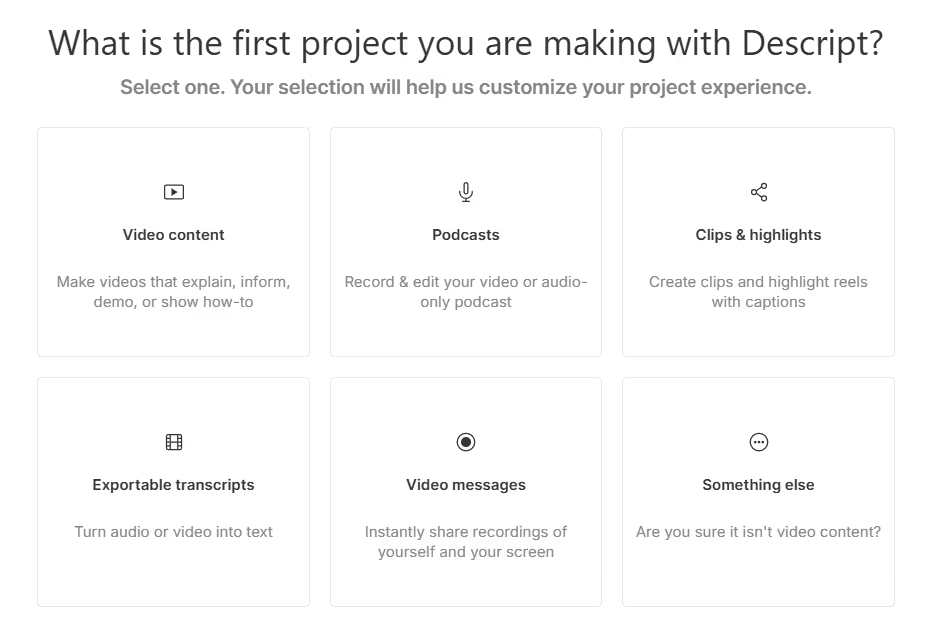
Features: Video editing, transcription, voice cloning, overdub.
Best for: Podcasts, video editors, content marketers.
Pros: Translates speech and regenerates it using your voice or AI.
Great for: Editing a translated video like editing a Google Doc.
6. CaptionHub ~ Professional Subtitling for Global Teams

Built for enterprise-level video localization, CaptionHub supports multilingual subtitling with collaboration features and version control. It’s particularly useful for media companies and international broadcasters managing large translation teams.
As you can imagine, such a professional tool offer comes at a higher cost.
Features: Enterprise-level video subtitling and translation platform. Includes translation, transcribe, voiceover, create and edit captions, deliver subtitles ready to publish etc.
Best for: Global media companies, multilingual broadcasters.
Pros: Advanced collaboration and version control for translation teams.
Used by: Big companies such as BBC, LinkedIn, Allianz, Subway etc.
7. Deepdub ~ Emotionally Rich Voice Dubbing for Film & TV
Deepdub is at the forefront of AI dubbing for entertainment, offering expressive human-like voices in multiple languages. Its technology is already being tested in the film industry, providing an efficient alternative to traditional voice actors.
The tool has an impressive ambition, promising a “precise emotion control with 26 emotions per language” and for this count with “human adapters from the original language’s country”.
No doubt the creators know the value of localization. It remains to be seen whether they deliver this quality in practice.
I have to admit it's a lot of fun to play with the tool, there's an area called "voice playground” that I particularly enjoy. You can put your text and choose the “tone” of content you wanna create, like “news”, “authoritative” (for motivational content, for example), “resembling” (for meditation content) etc.

The free trial for 14 days allows you to use 10.000 characters. When I’ve teste, there were 25 languages available for voice dubbing to play.
Features: Voice dubbing with emotional AI voice actors.
Best for: Film & TV localization.
Pros: Realistic and expressive AI dubbing.
Unique: Aims to replace human voice actors in film translation.
As the demand for multilingual video content grows, so does the need for reliable AI tools that can translate and localize videos at scale.
Check out the comparison table about these 7 AI Video and Voice Generation tools we mentioned before.

Whether you're creating training materials, marketing campaigns, or YouTube content, we hope that this article has helped streamline your workflow.
Unlock the power of glocalization with our Translation Management System.
Unlock the power of
with our Translation Management System.














.avif)











.png)