

Operating System for Translation at Scale
That unifies cost, quality, workflow and automation
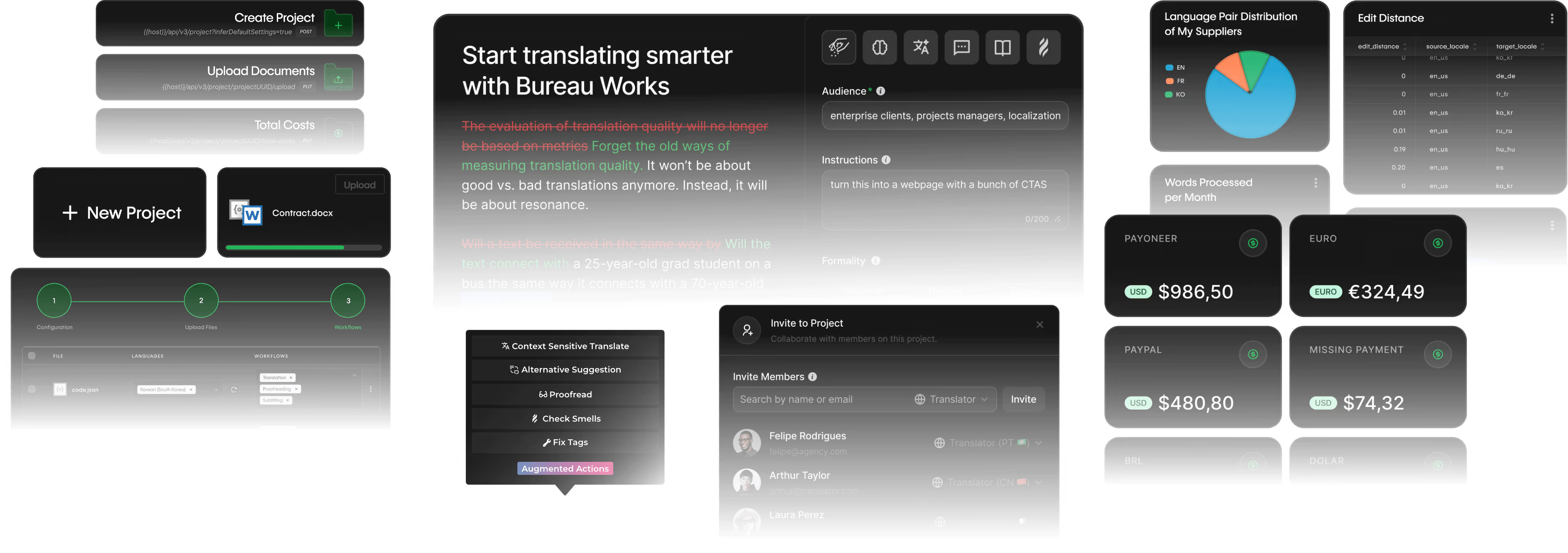



























Localization Managers
Translation Agencies
Translators
Developers
Creative Teams
Built to accelerate decision-making without adding complexity. BW blends AI with complete pipeline visibility, empowering managers to coordinate large localization programs with clarity and confidence.
Designed to scale agency operations, not complicate them. BW centralizes clients, linguists, and workflows in one environment, reducing rework and boosting throughput.
AI that works with you, not against you. Intuitive tools help translators work faster with less effort while preserving tone, intent, and consistency across every project.
Connect your product to the world without friction. BW’s APIs and automation let you internationalize applications fast, without duplicating effort or disrupting existing pipelines.
Built for teams that live off ideas. BW adapts creative content for global markets while preserving intent, tone, and visual impact, all without slowing down your creative flow.
Augmented AI Translation Editor
Built to amplify human expertise instead of replacing it, Augmented AI blends technology with intuition, empowering people to translate smarter at every level.
Get Started →Context-Sensitivy
Uproots This Legacy
Through all of a translator's relevant contexts, such as Translation memories, glossaries, and Machine Translation.
Unlike machine translation, it offers suggestions that align with your knowledge base.
And is ready to suggest a newly adapted feed at each iteration.

How it works under the hood

Sous-Chef
Sous-Chef adds intelligence to every translation step, inferring intent, tone, and audience so your content stays natural, precise, and on-brand in every language.
Smells
Sniffs out potential semantic issues. Run-time semantic analyzer
Get Started →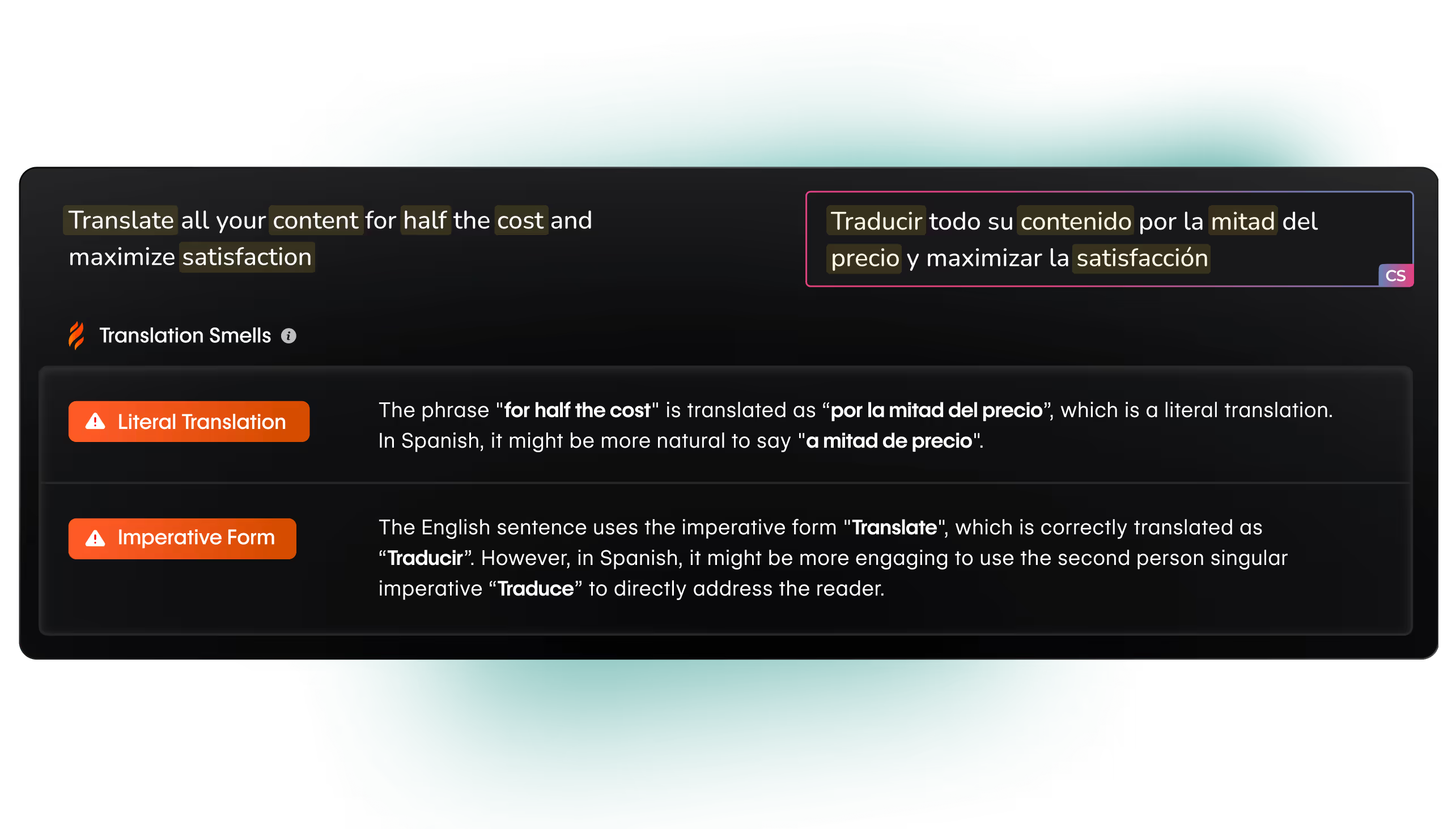
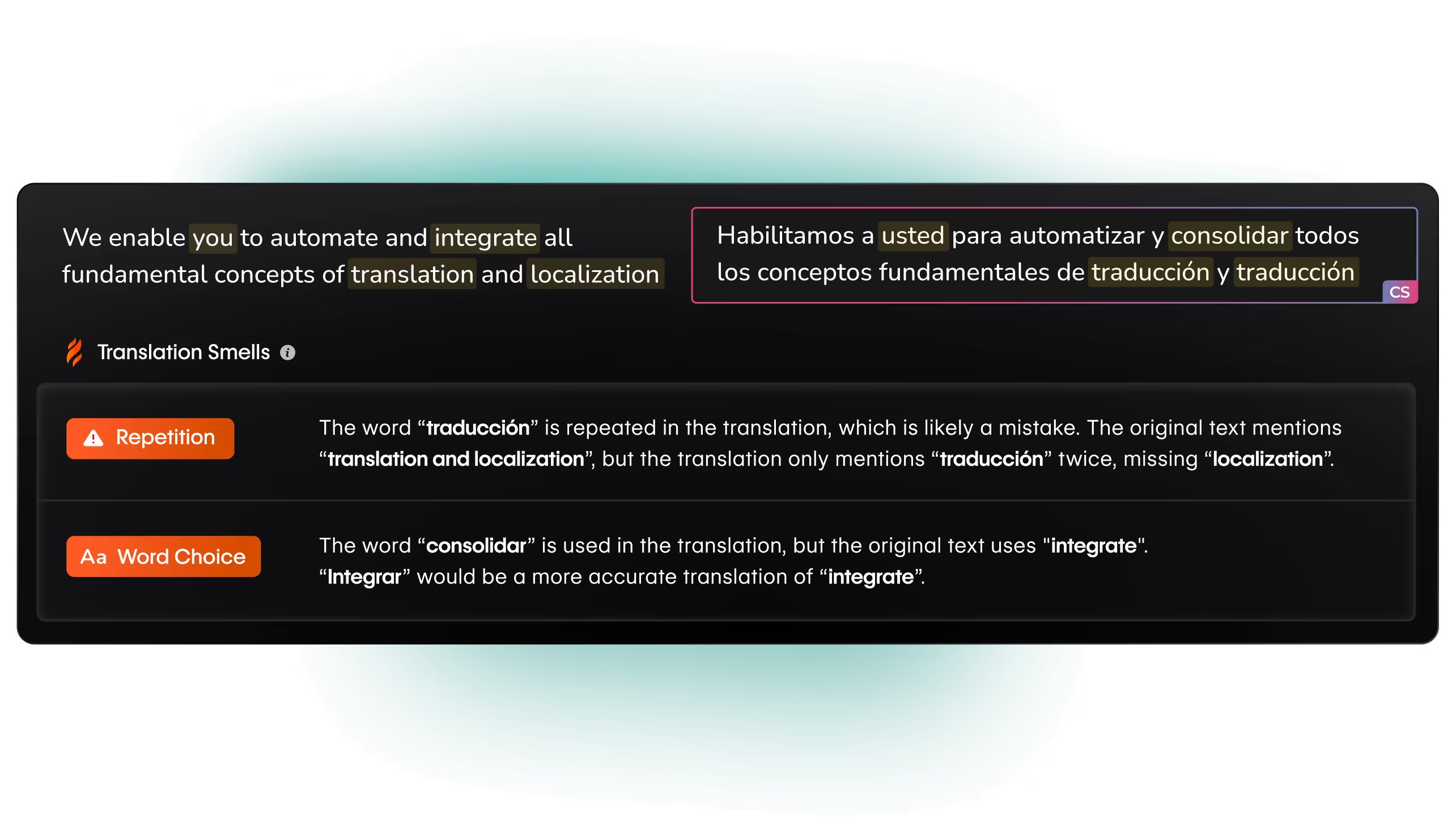


Proofreading
Fixes potential spelling and grammar issues in the least intrustive possible way.
Get Started →

Learning Terms
Can learn your terminology on the fly without having to manually add terms to the glossary.
Translation Portal
The Bureau Works Translation Portal makes translating anything effortless, from quick text to full documents, with formatting preserved and enterprise-grade security.
It brings LLM-level speed together with the control of a full translation platform.
Agencies get branded client portals; enterprises get faster, more inclusive communication.
A single, intuitive space to manage every translation need.
Additional Editor Features
Segment Comments • Filtering • Searching • Version Control • QA
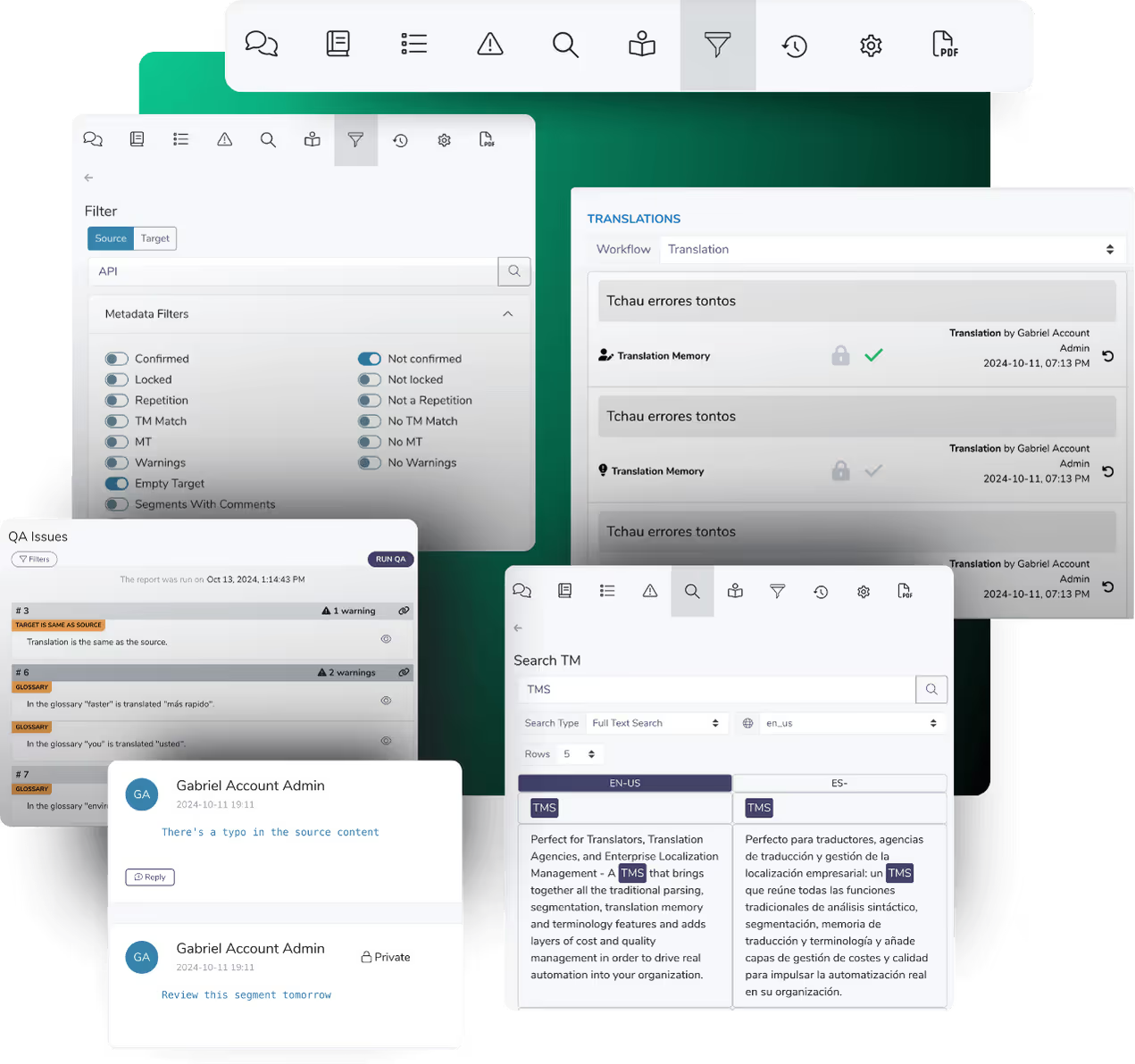
Live Preview
See more about our differents live preview available
Terminology Management
Terminology
Centralize, update, and grow your glossary with AI-powered term extraction and an easy workflow for keeping language consistent.
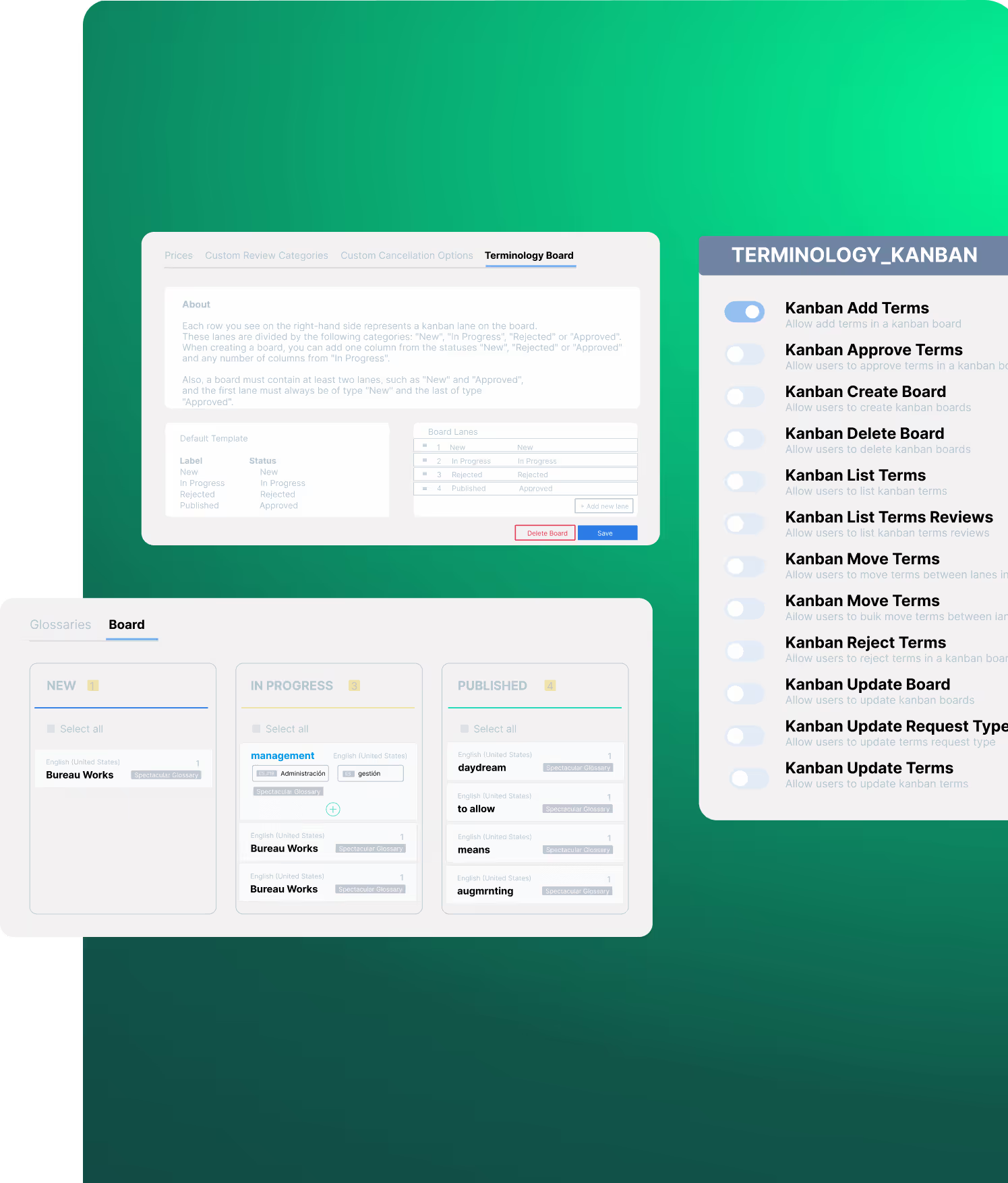
Terminology Kanban
In the age of AI, even one word can change your tone or meaning. A Terminology Kanban helps your team track, review, and update terms easily so everyone stays consistent and aligned.
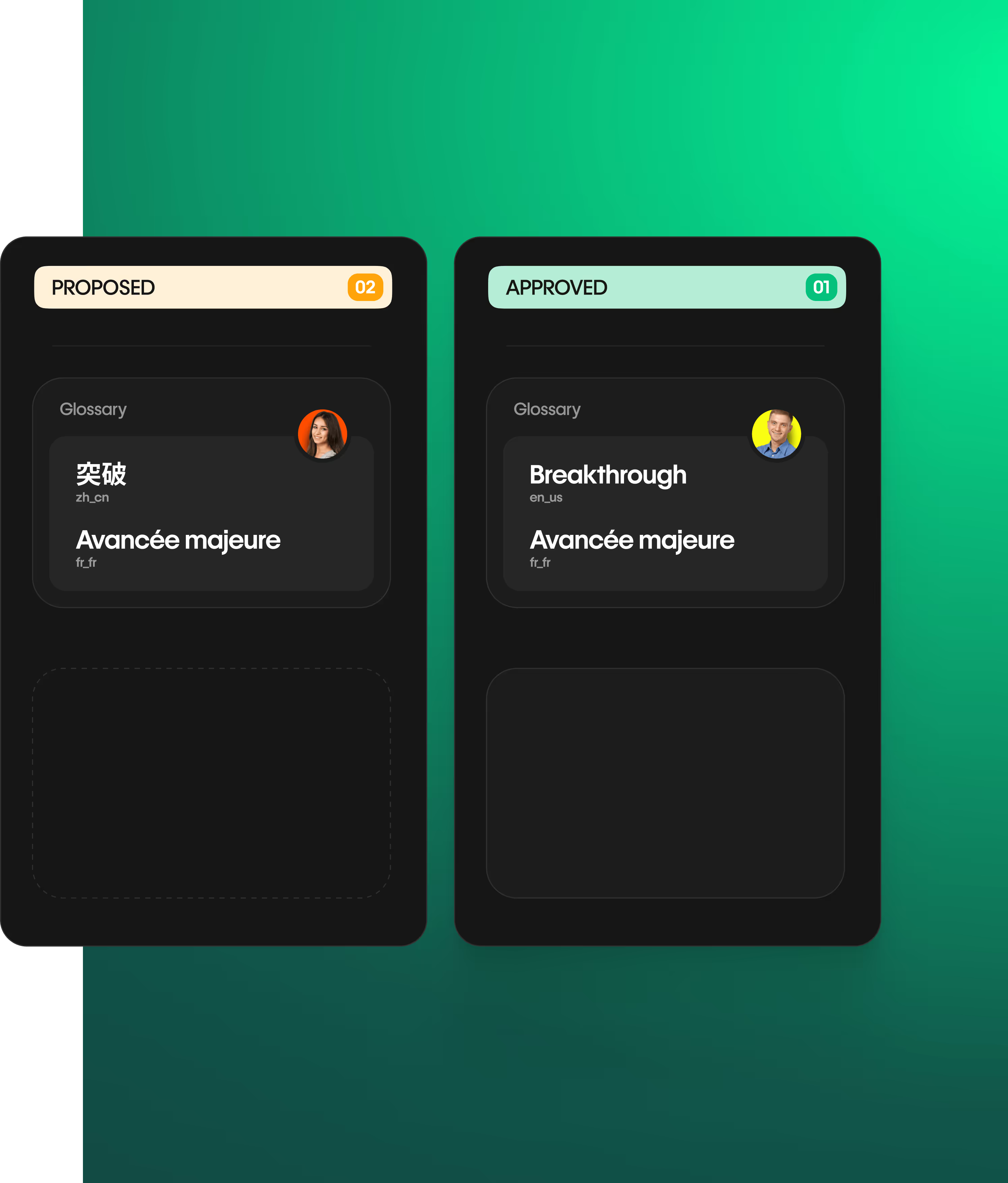
Learning Terms
Picture a tool that reads your project, pulls out the key terms, and recommends which ones should go into your glossary. That’s what Learning Terms does.
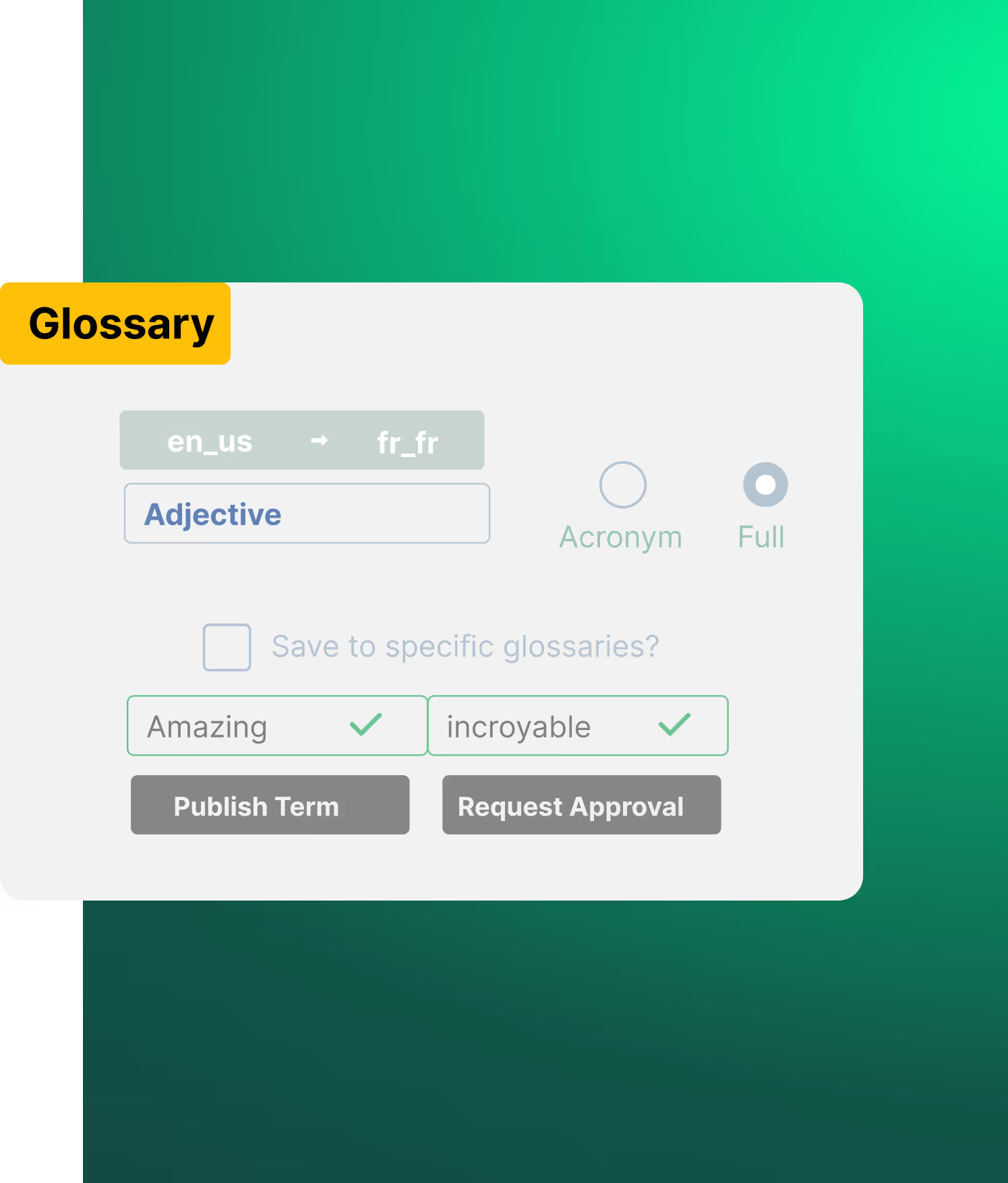
Terminology Changelog
Stay on top of how your glossary evolves. Review what changed, who changed it, and why, all in an easy, transparent log.
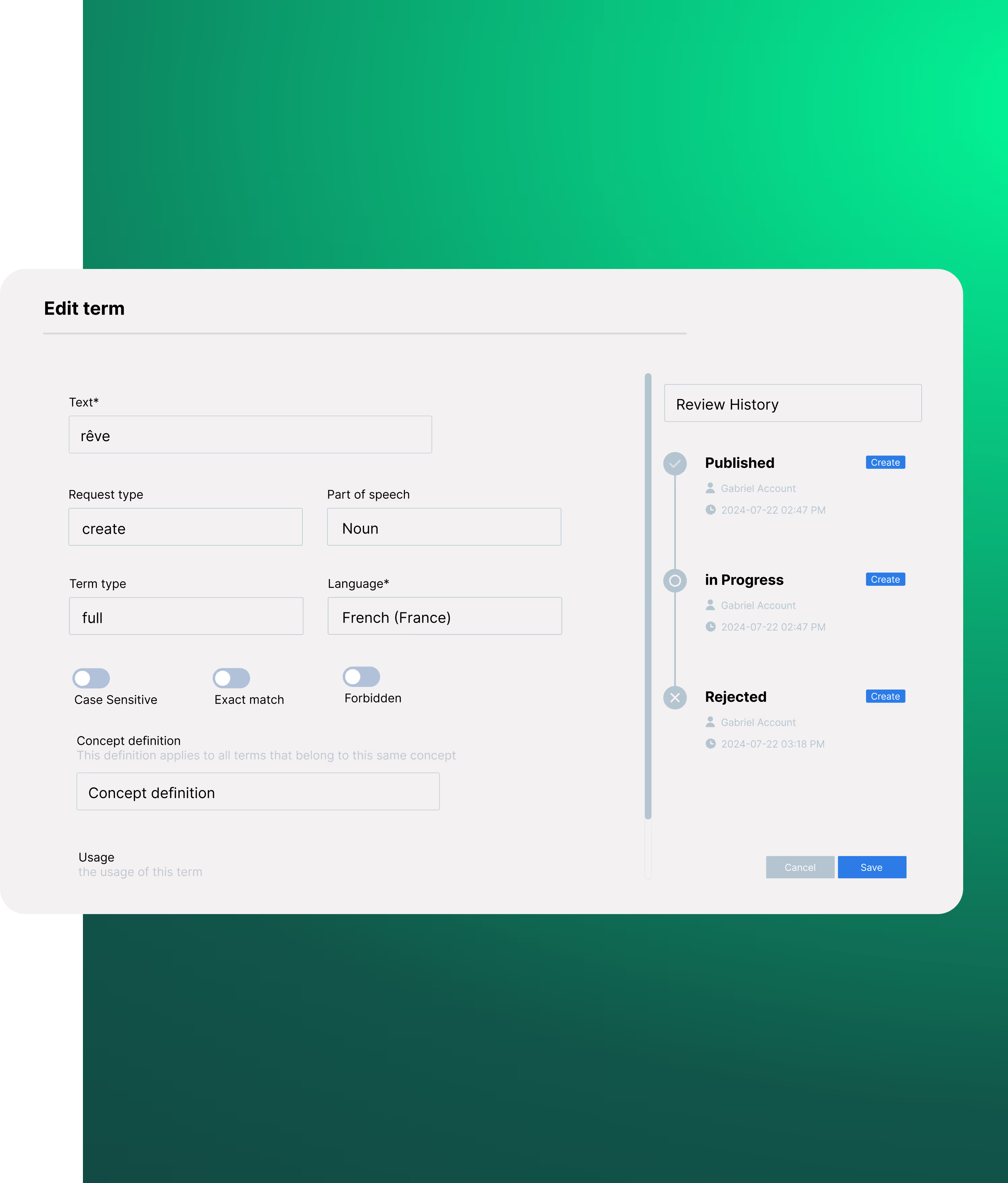
Integrations
Specific apps to integrate Bureau Works into your exact content framework.
Discover our Integrations →
API Platform
Everything available in the UI has a corresponding API call. Webhooks allow bidirectional integrations
Discover our API first platform →
Review/
Quality Management
Analytics
Create Custom Dashboards
To Know How Everything Is Going

Datasets All Clearly
Labeled And Identified
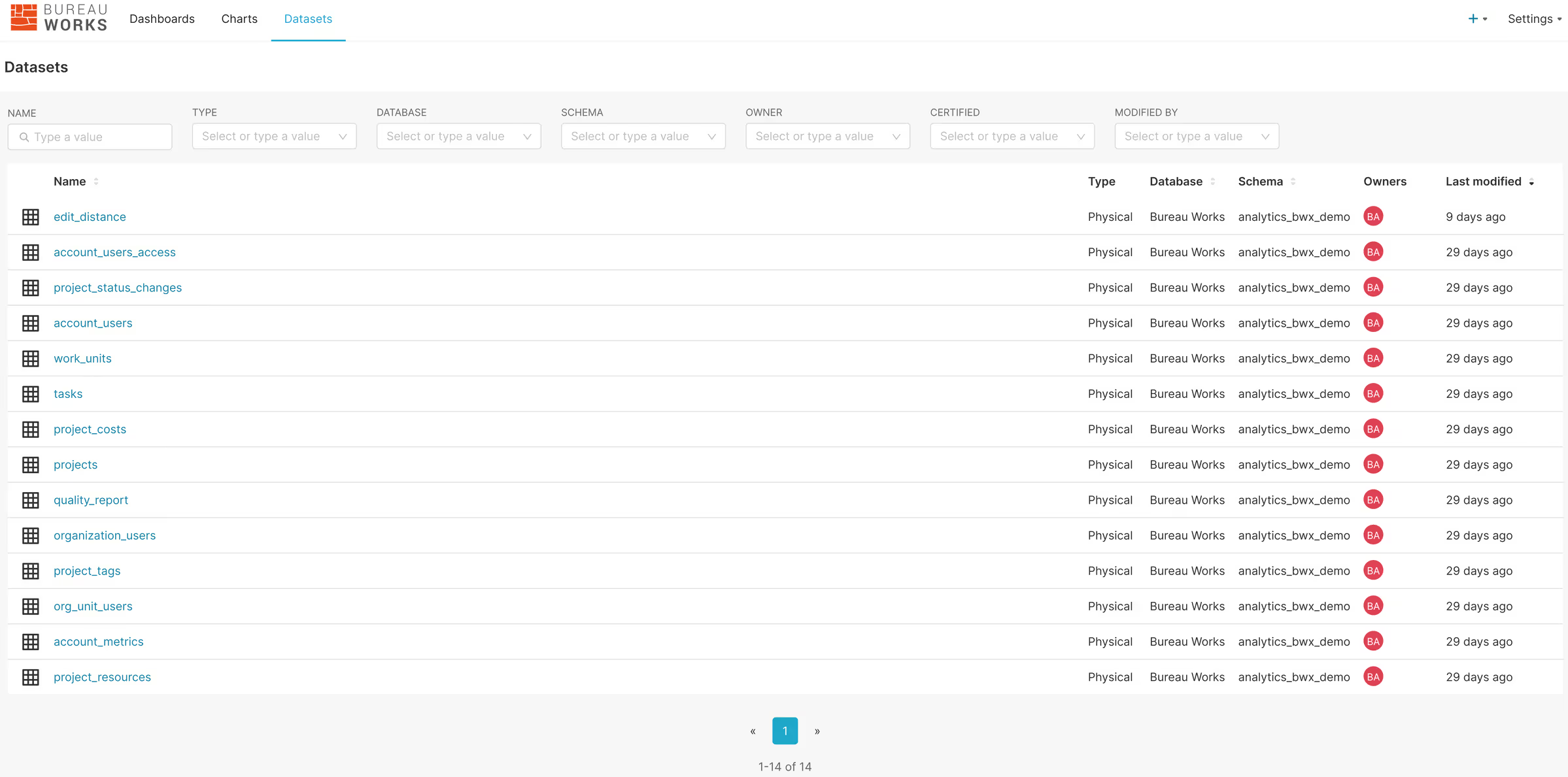
Easy To Create
Labeled And Identified Dataset
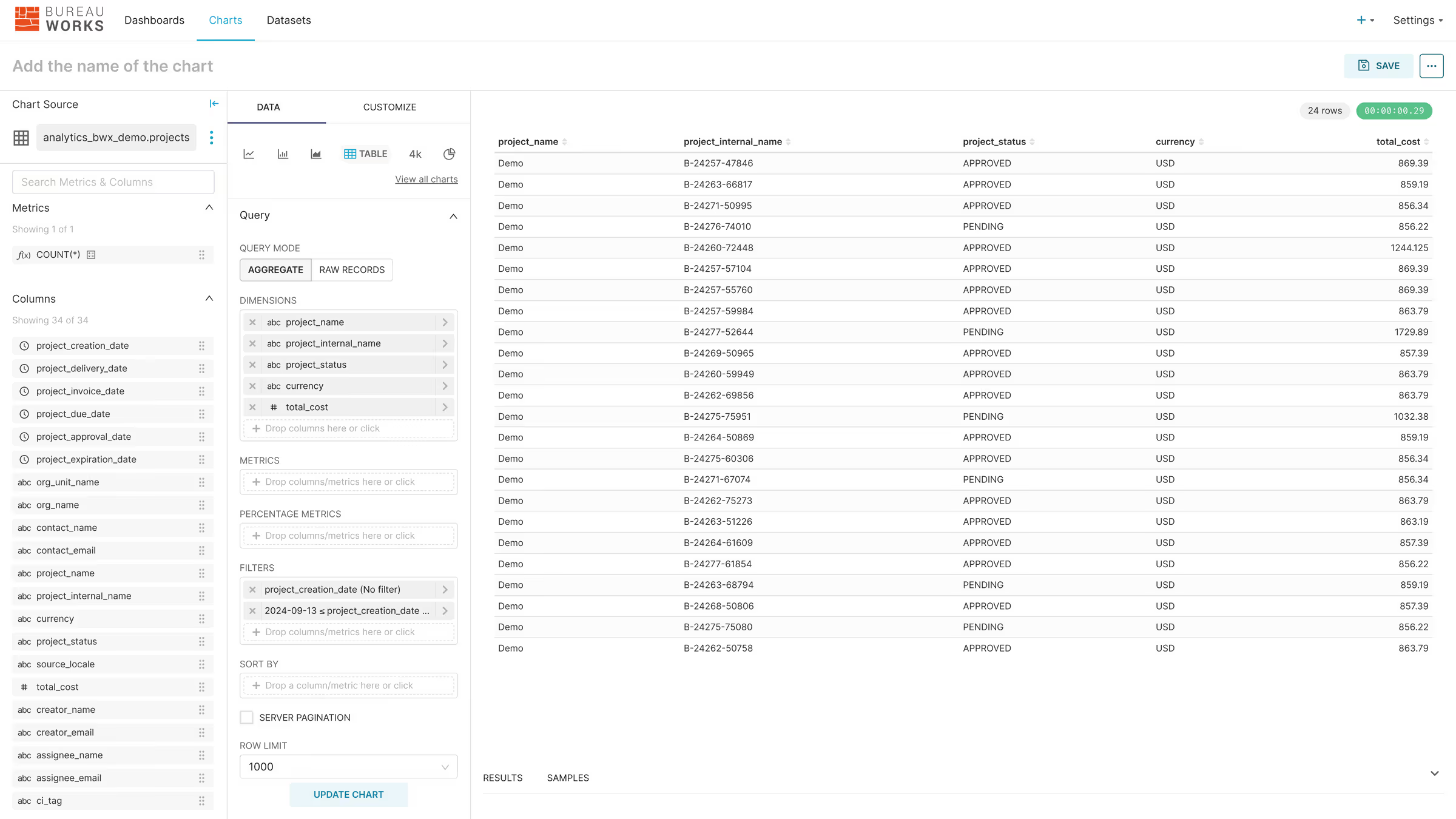
Project Creation
Via UI or API • Exception Management • Cost Automation • Logfiles • Workunits • Communication
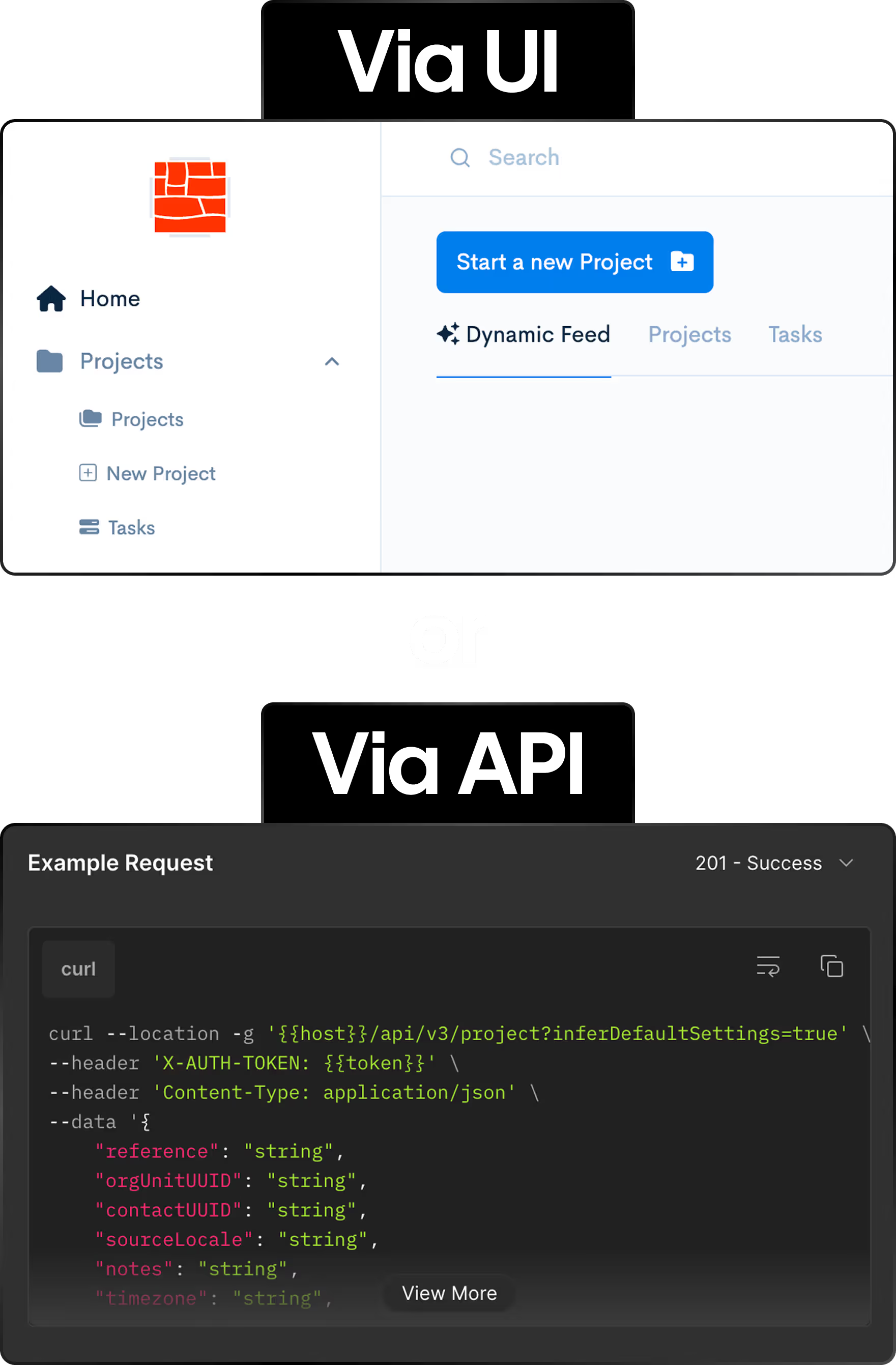
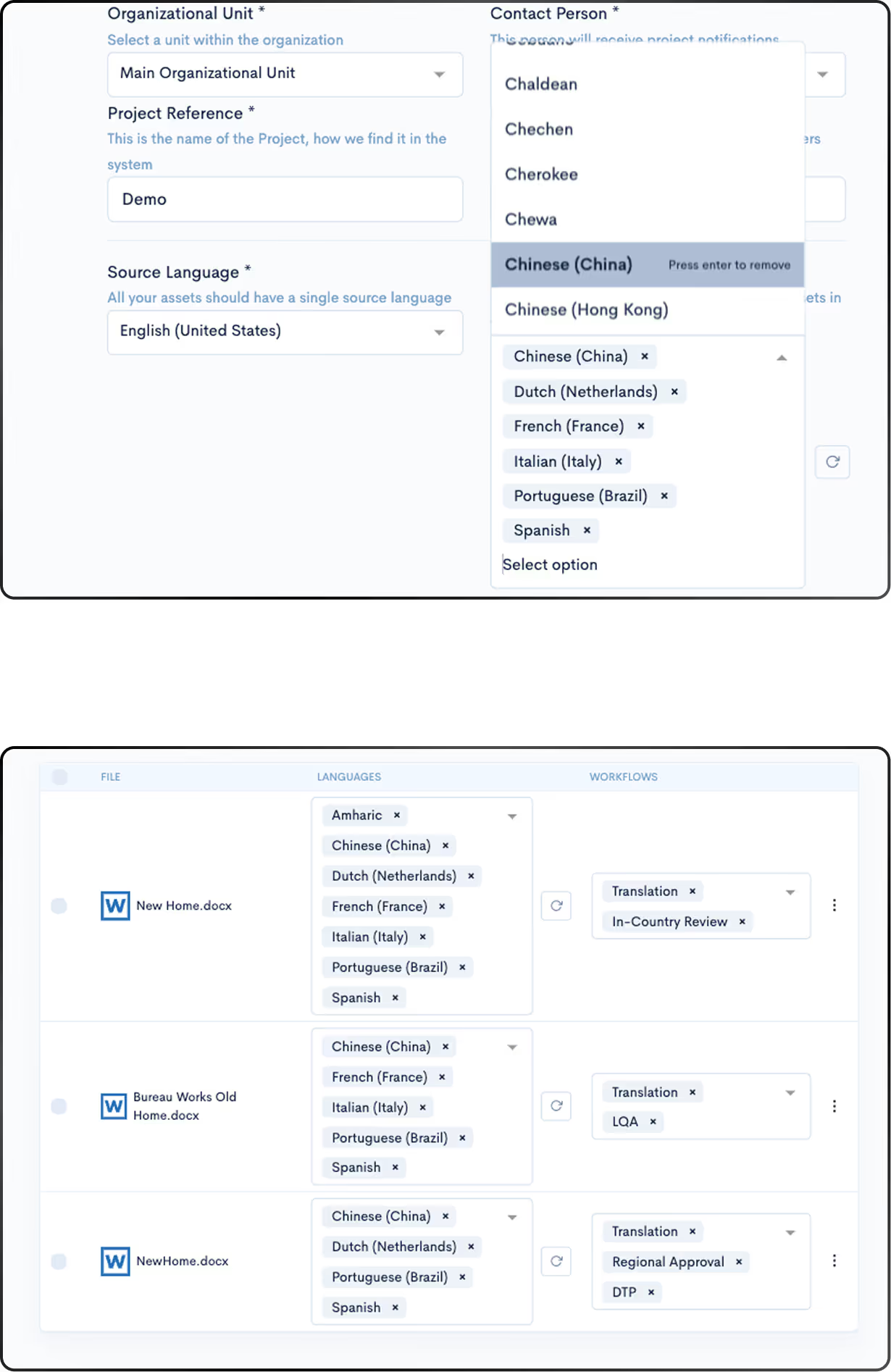
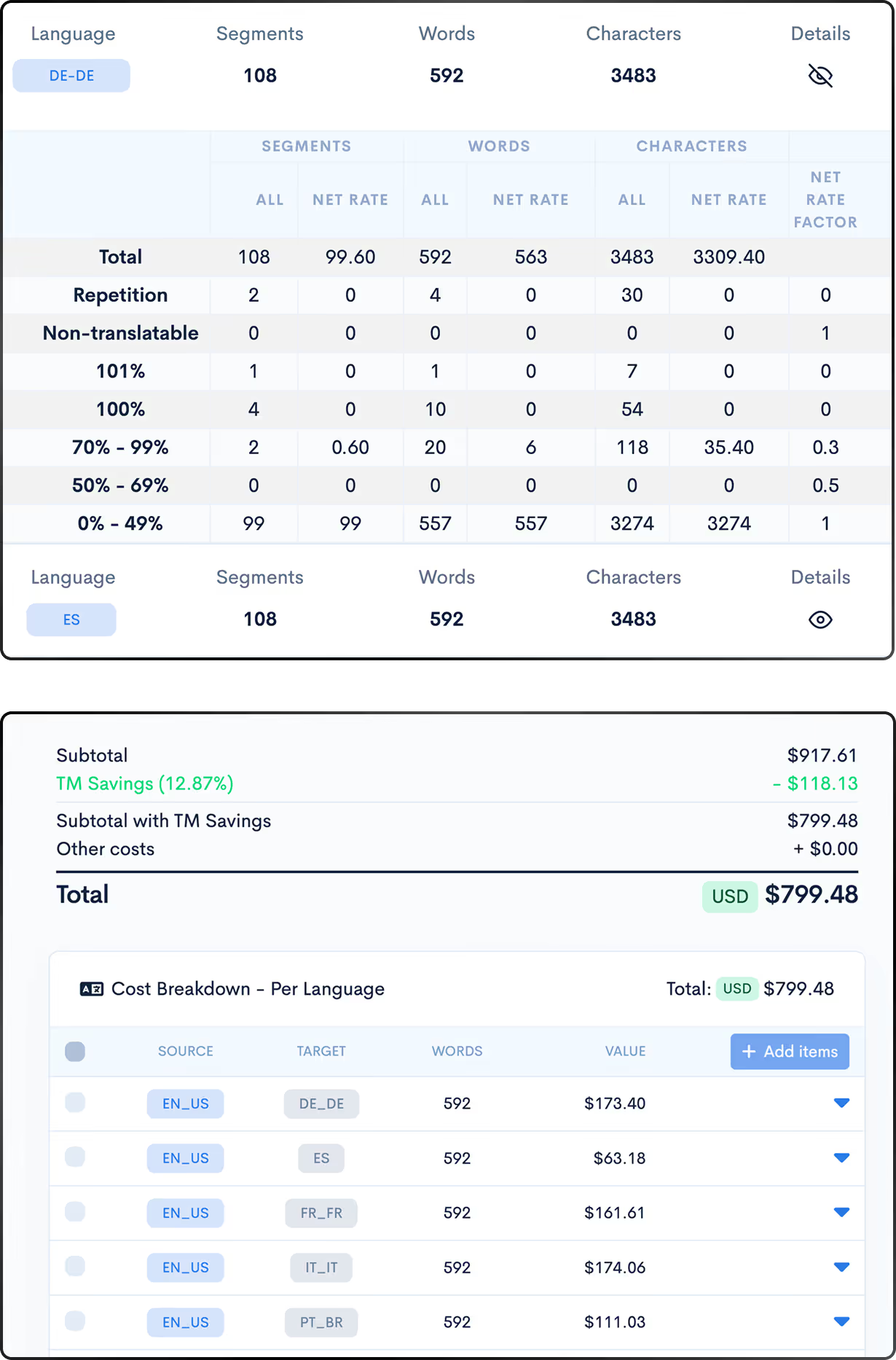
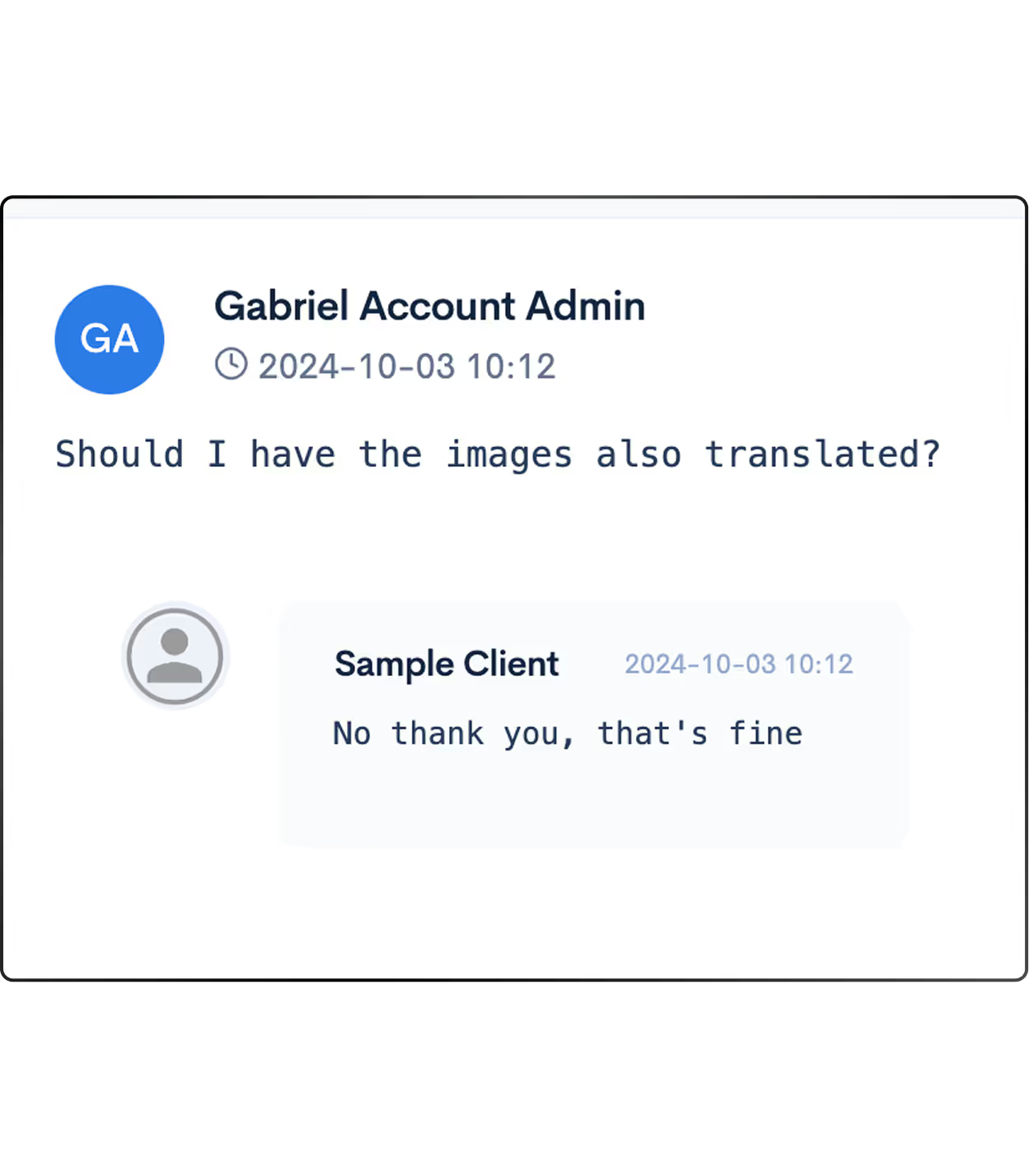
Create via UI
On the first screen, you can create an entire project by following the steps shown.
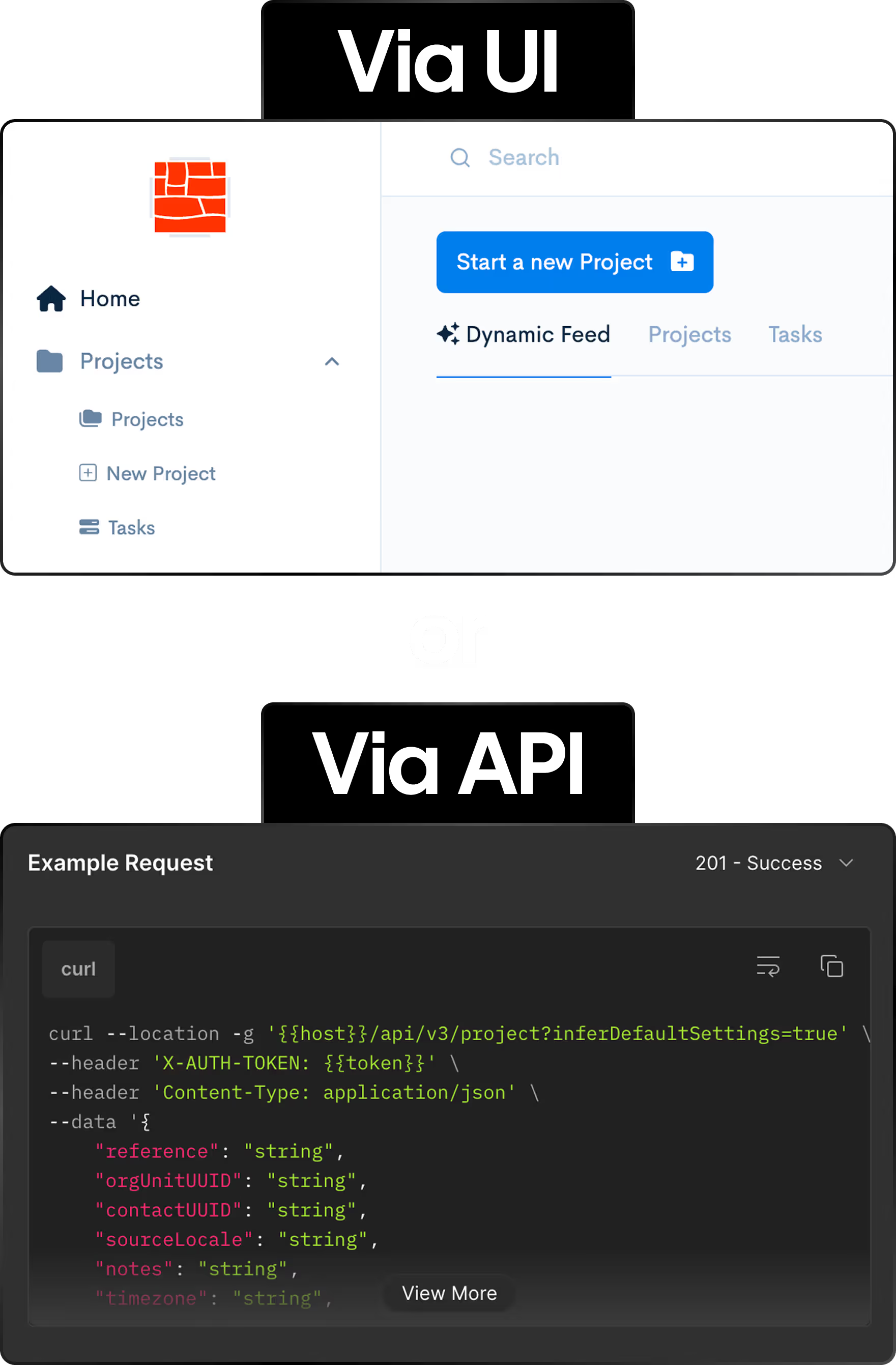
Create via API
Using the API, you can also create a full project by following the required steps in your integration.
Change Only What Is Necessary
The inherited settings do the rest.
Asynchronous
Projects
Different languages and workflow steps per file.
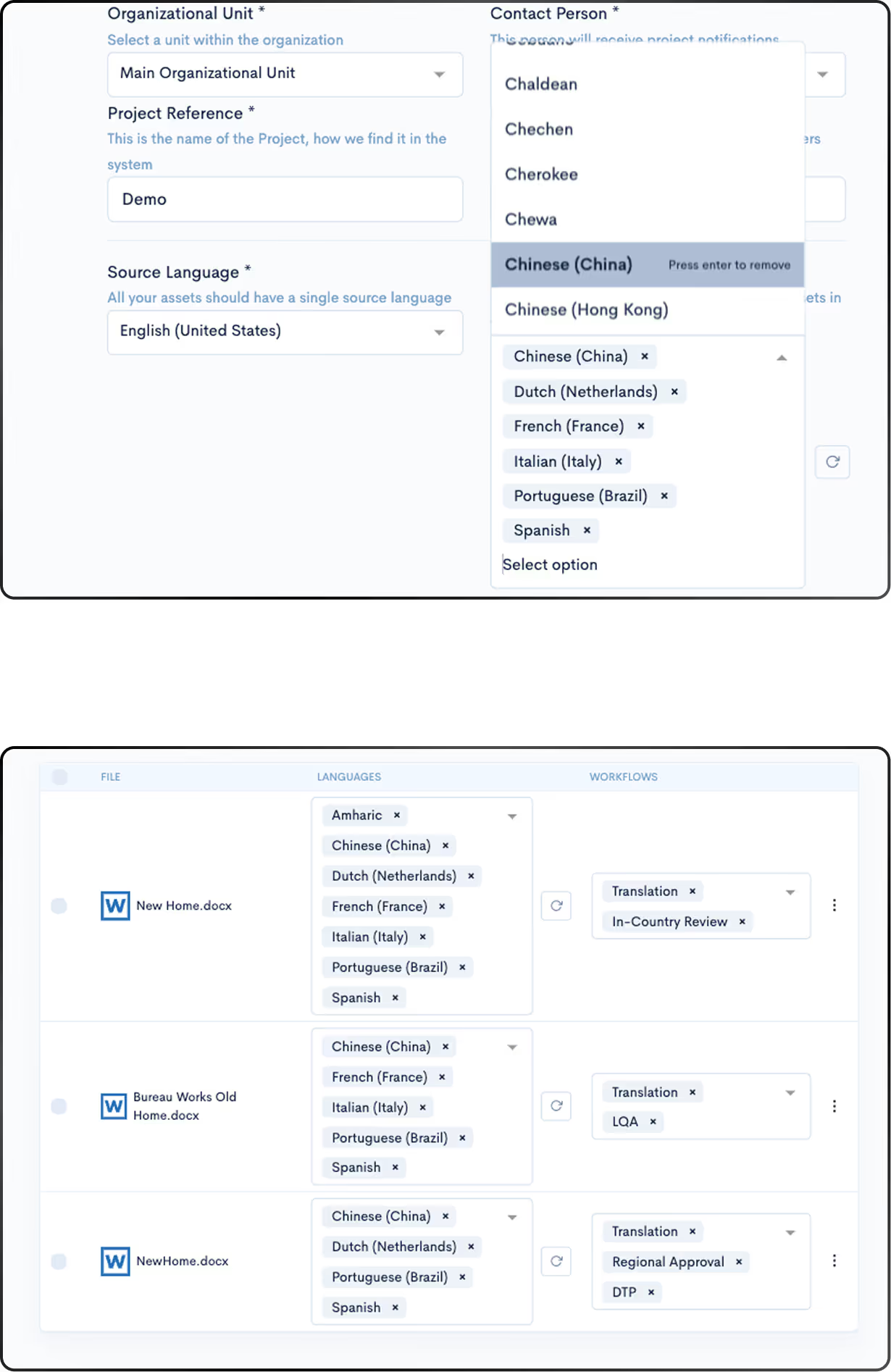
LogFiles
LogFiles get Generated Automatically and based on your parameters project cost do too.
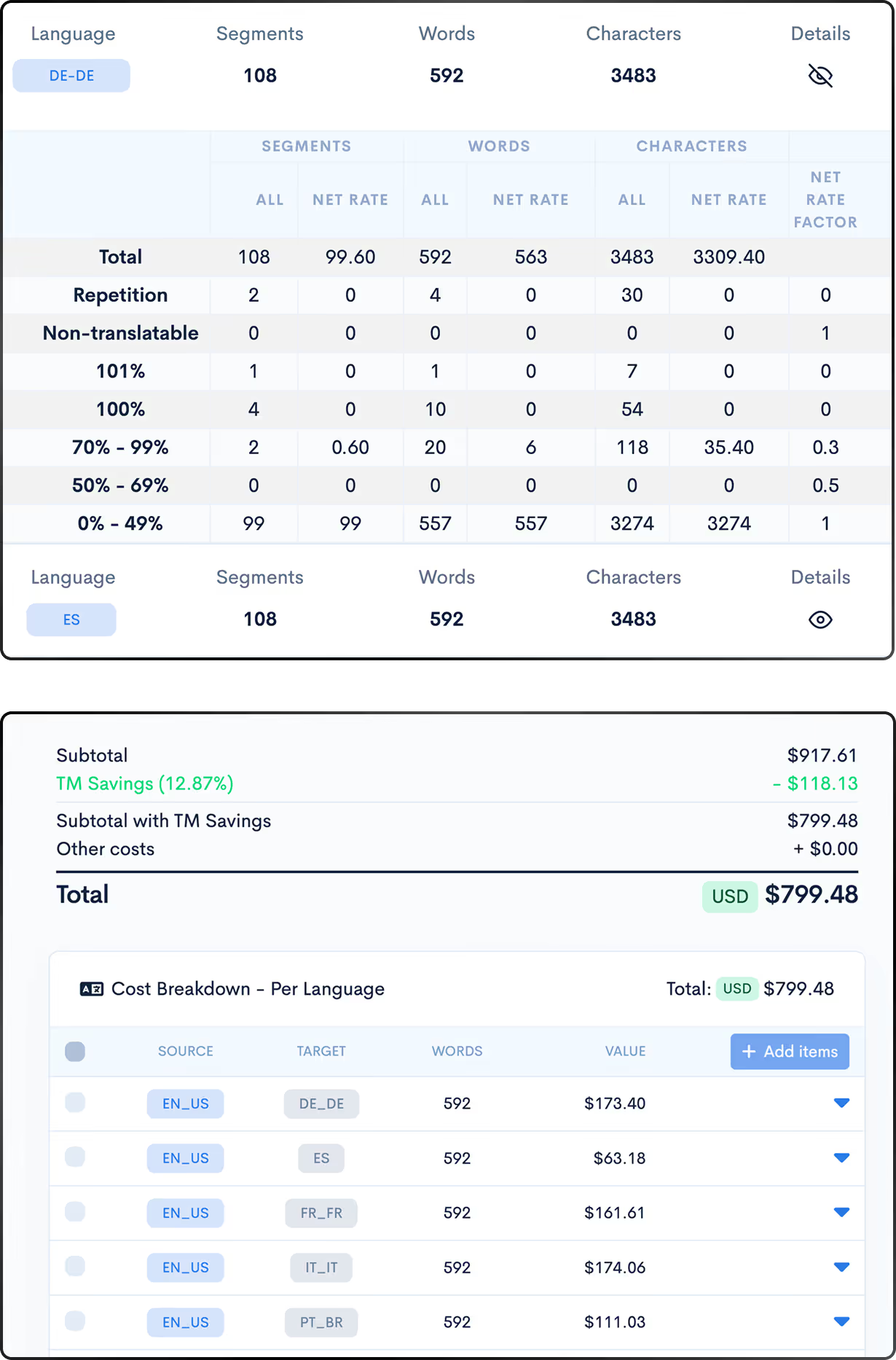
Communication
Threaded communication with users at the project level.
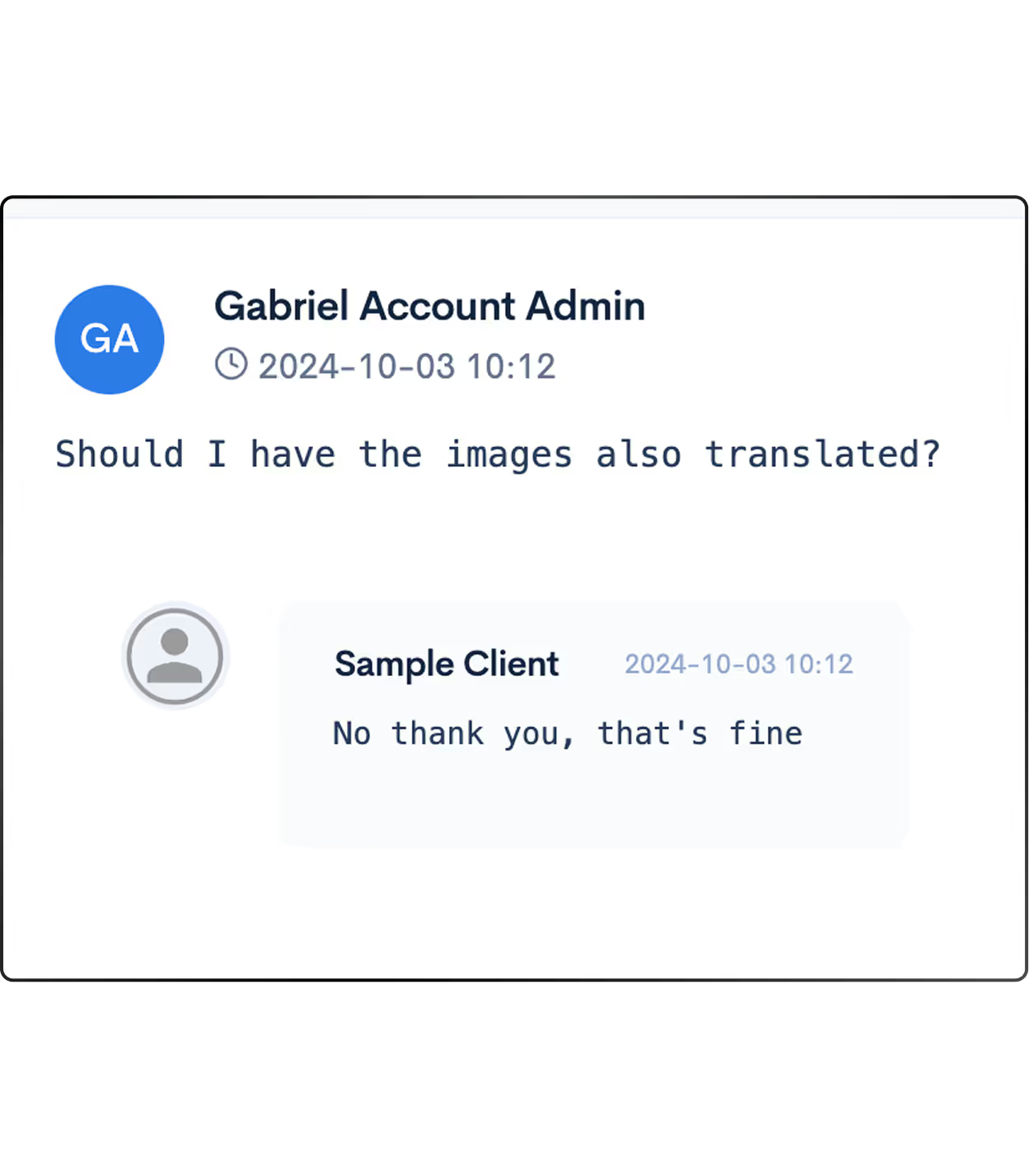
Task Assignments
Tasks Can Be
Assigned Manually Or Algorithmically
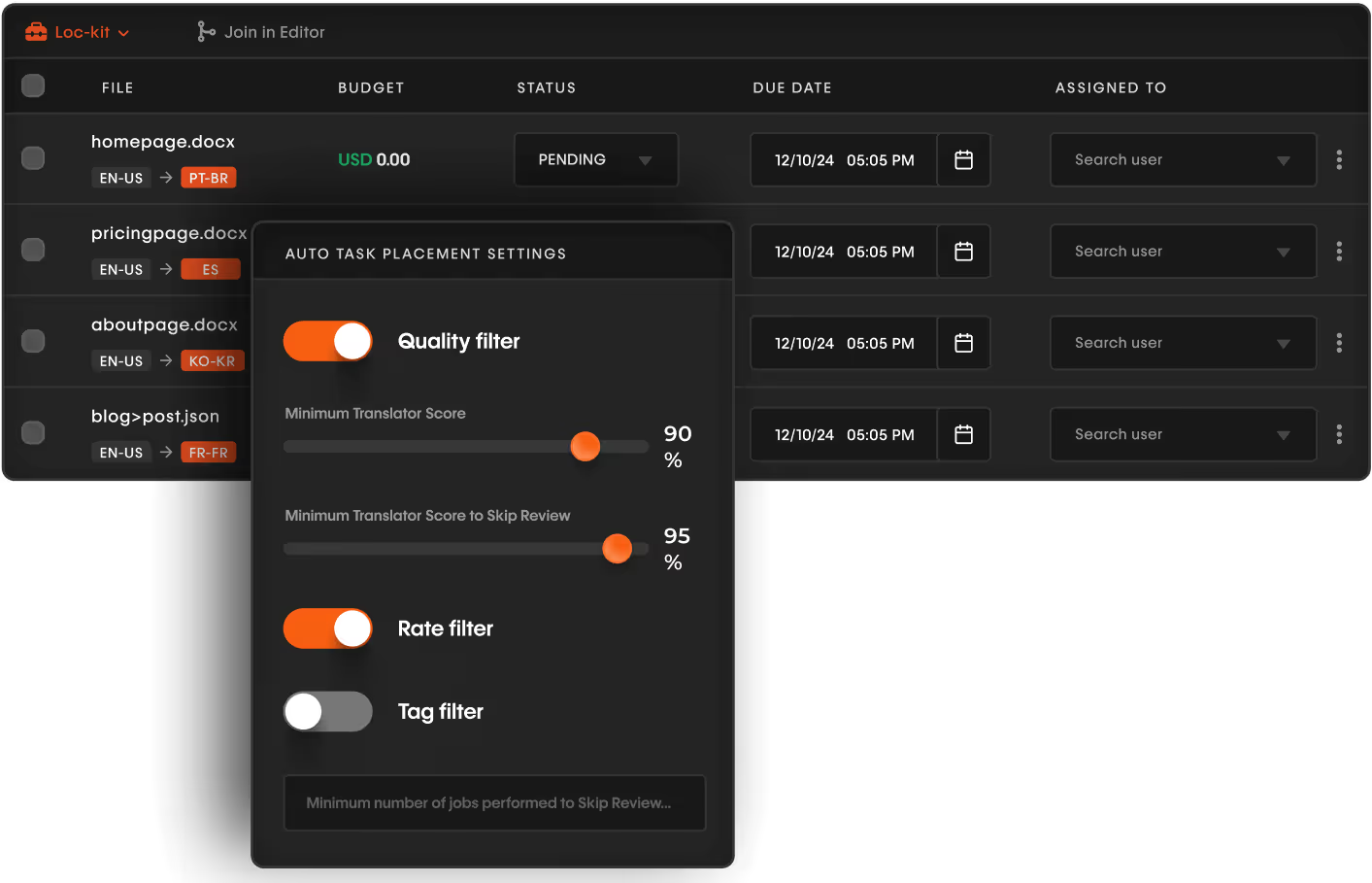
Powerful Filters
To Automate Task Allocation
Use quality performance metrics, tags, and other signals to assign tasks automatically.
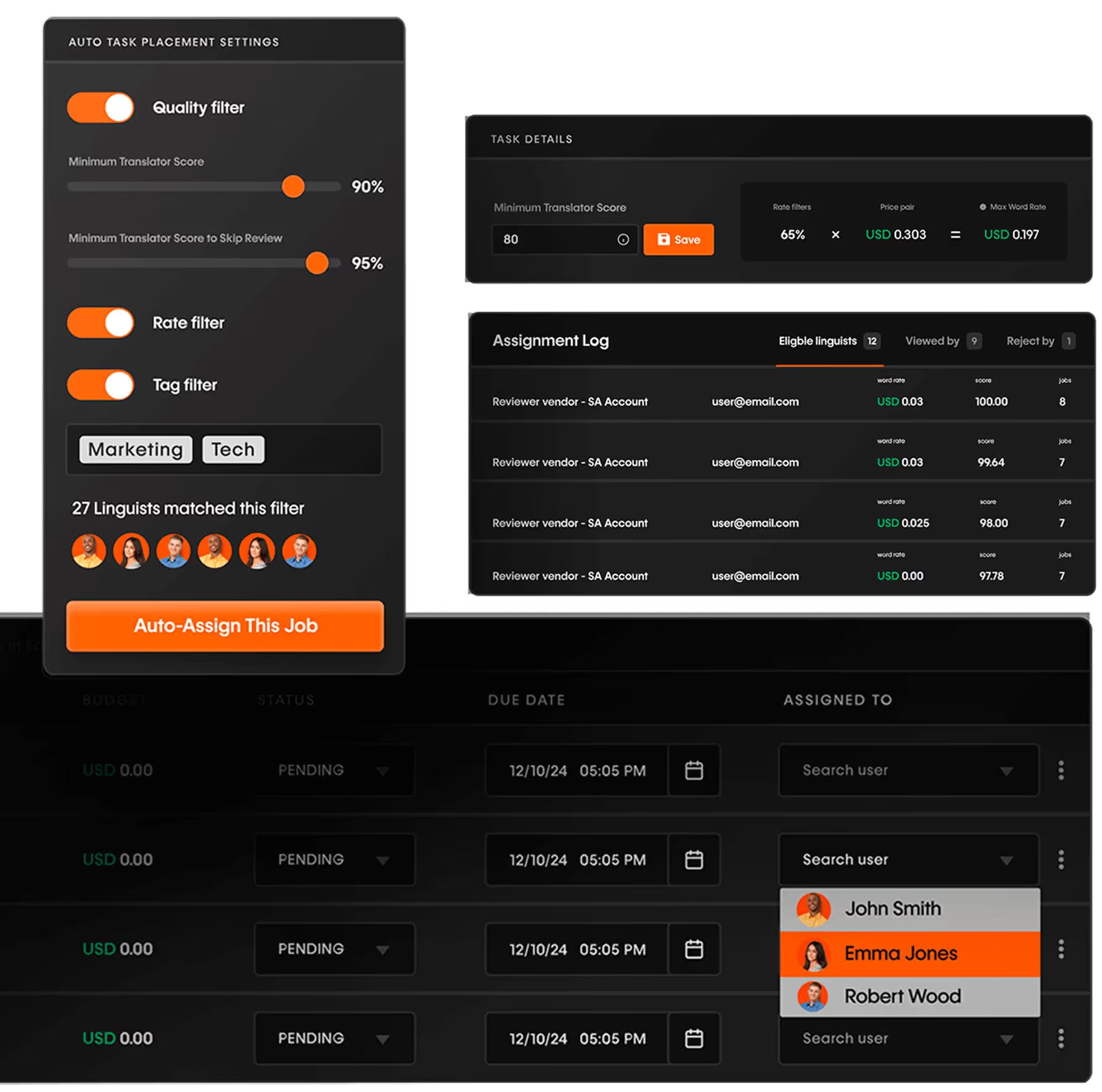
User Quality
Performance Data
Is continuously update automatically after every review cycle over any given translation.
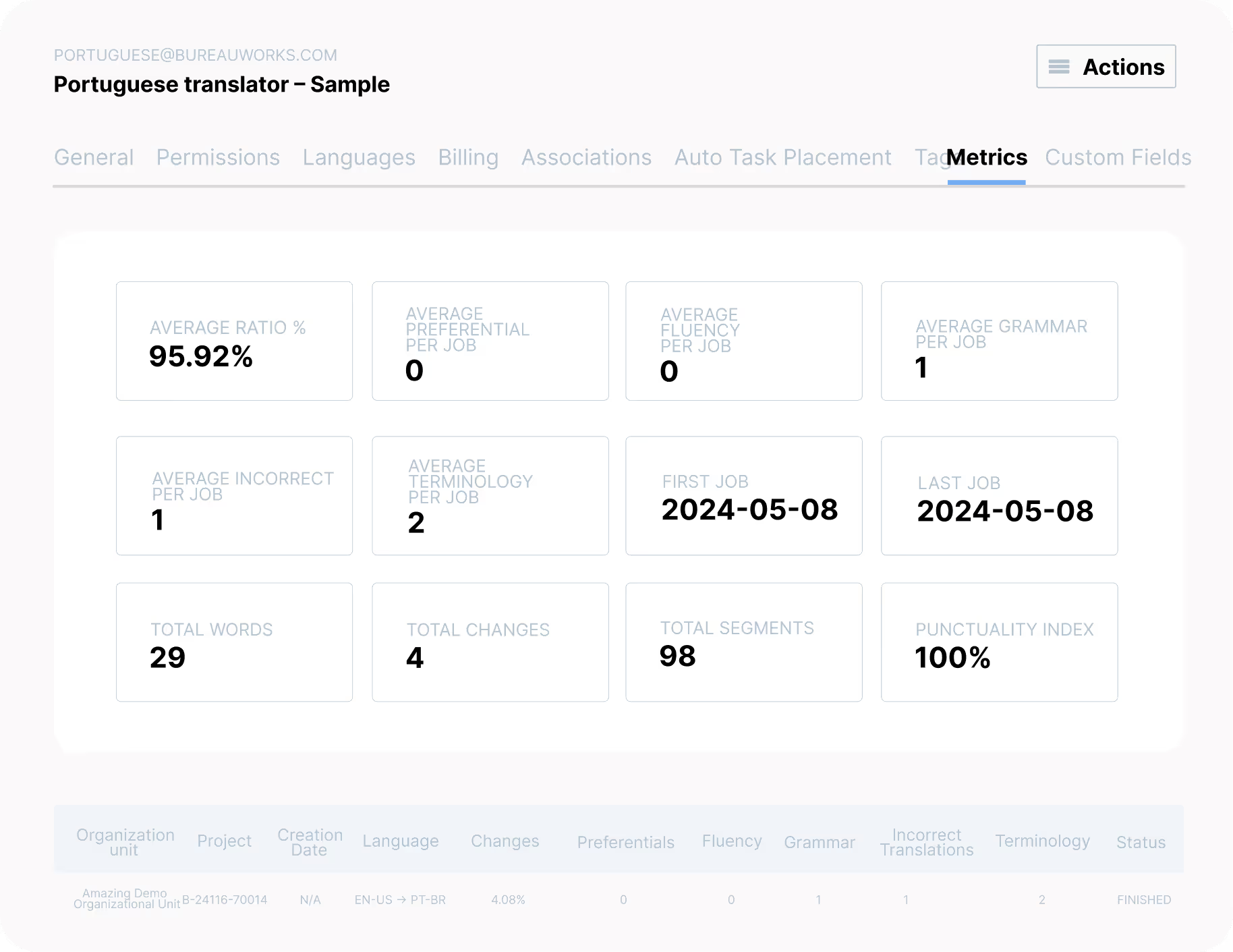
Categorize
Content Types
A way to categorize content types and linguistic expertise to facilitate matchmaking exactly how you see fit.
.avif)
Financial Goals
Specific profitablity guidelines for your account as a whole or for specific workflow steps and language pairs.
.avif)
Translators Have
They Own Experience
Tailored exactly to what you would like them to see.
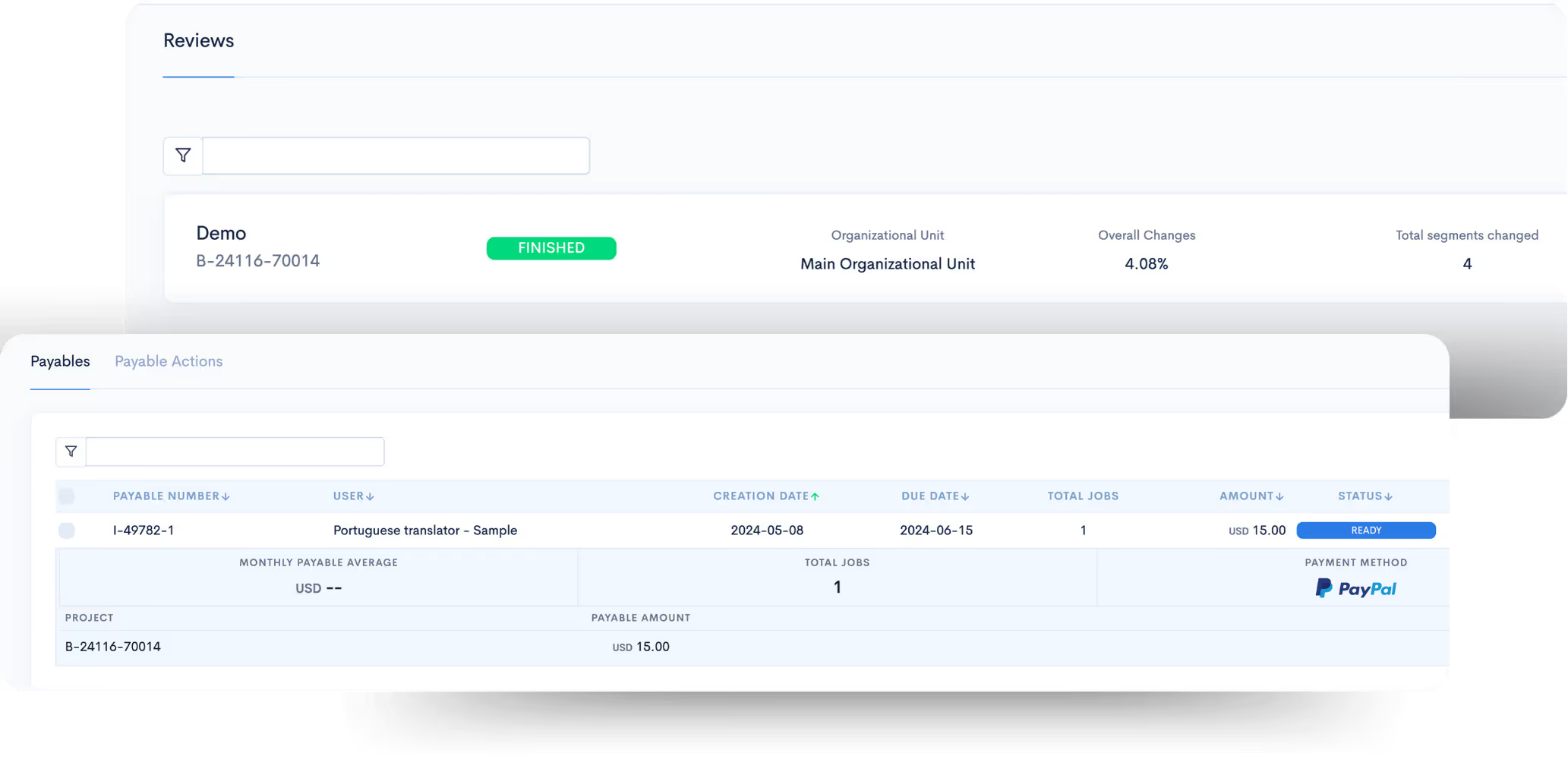
Calculate Your
Users’ Payables Based On Their Rates
And your payment methodology schemas.
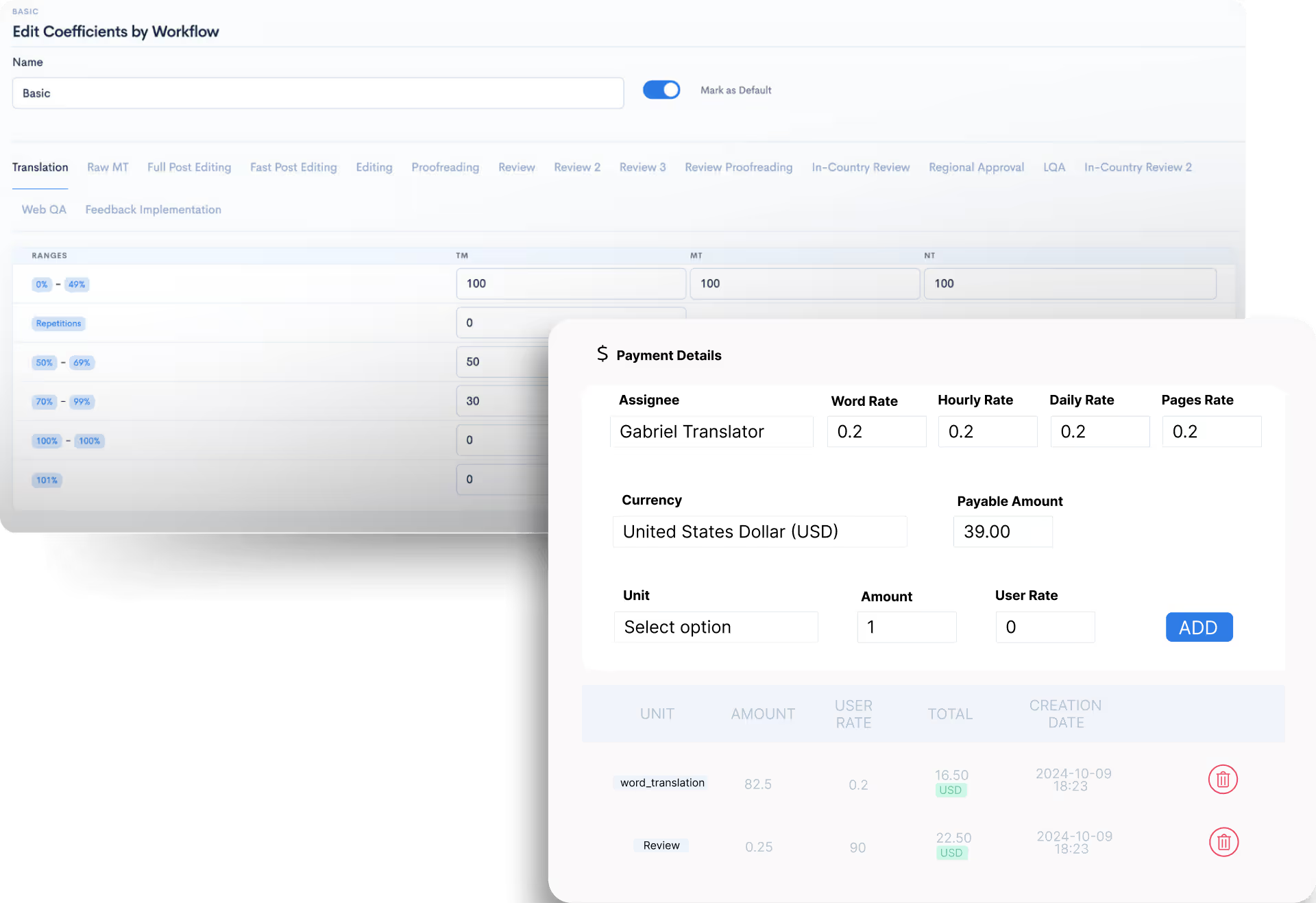
Pricing Model
The Only True Cost Driver Is Number Of Words Translated Per Month/Year
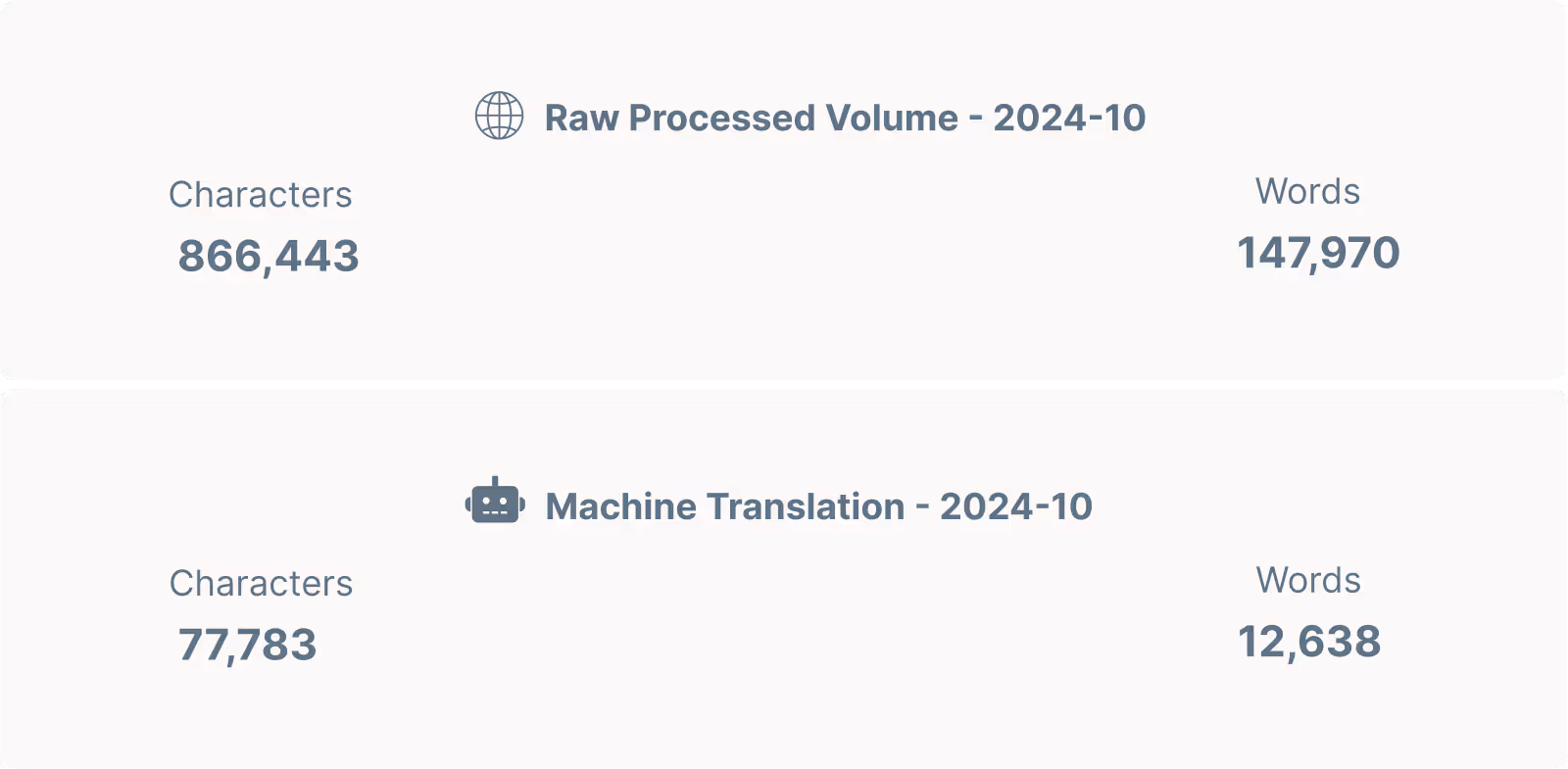
Specific Support Levels
For your specific needs.
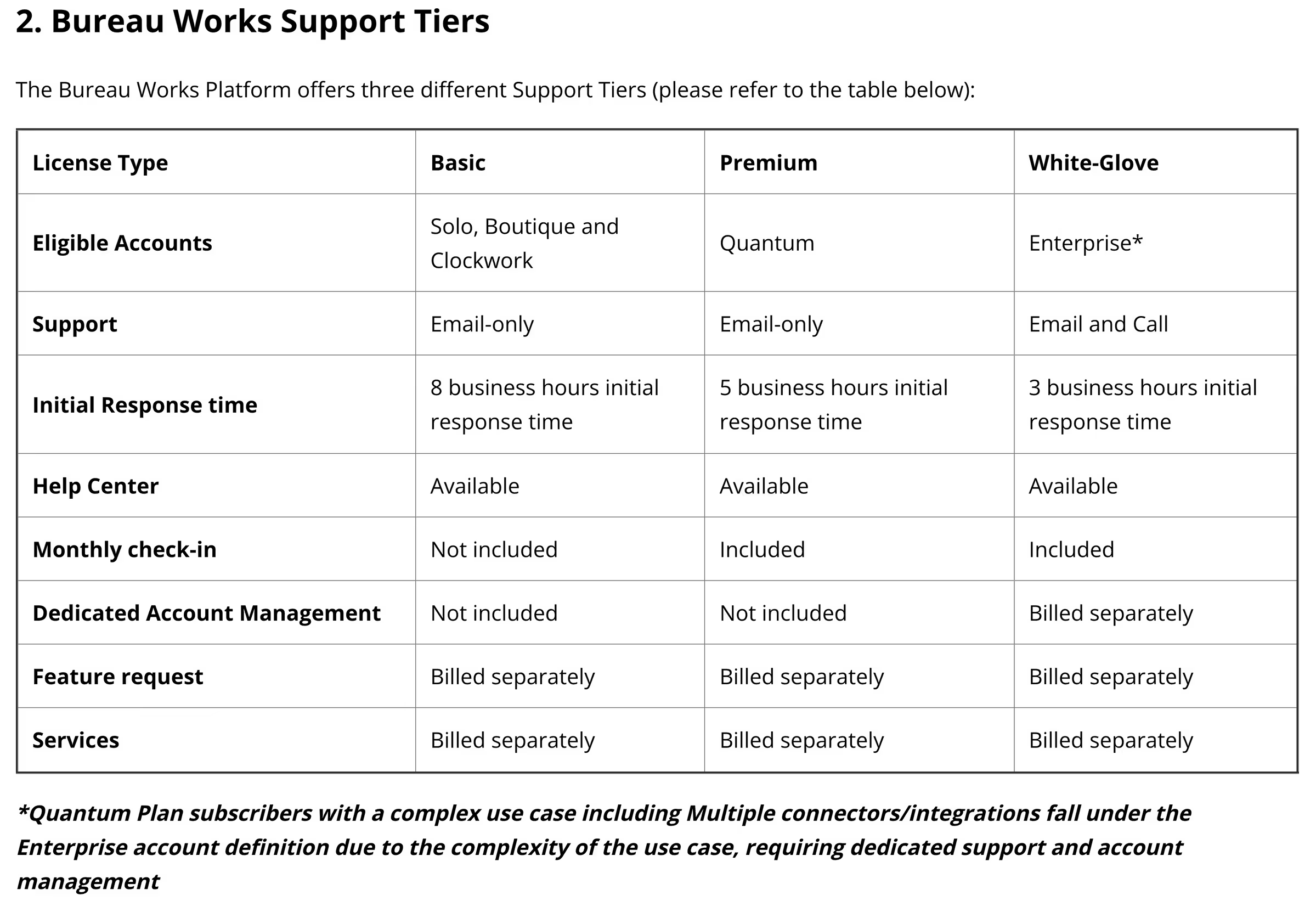
LogFiles Get
Generated Automatically
And based on your parameters project costs do too.
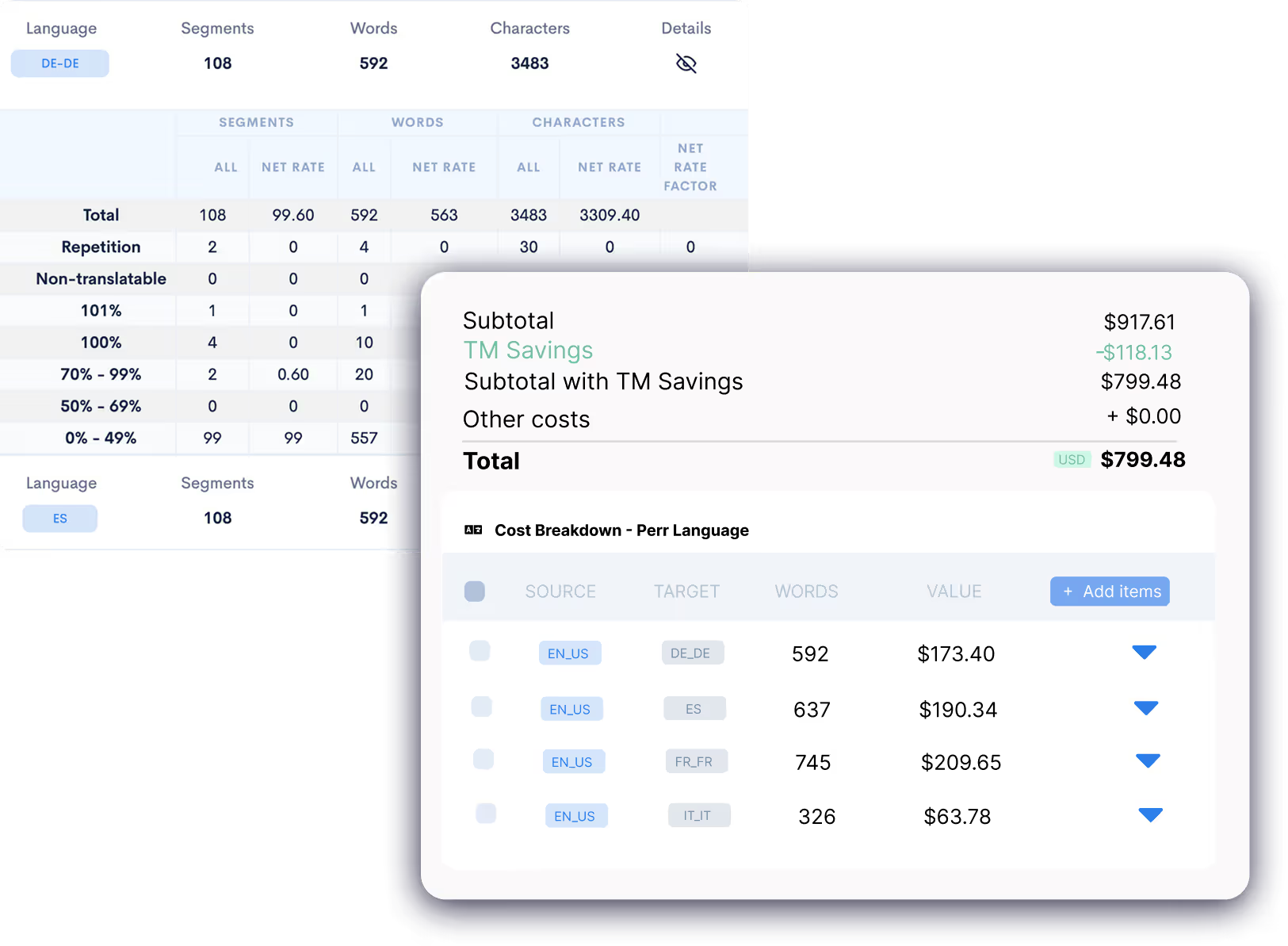
Always Shipping
Short Videos
Videos to help you get started. Want to go further? Join our community.
무료로 시작하기
무료 스타터 플랜으로 원하는 기간 동안 Bureau Works를 사용해 보세요. 유료 Bureau Works 플랜을 구매하여 적절한 수준의 확장성과 기능을 활용하세요.
시작하기 — 무료입니다






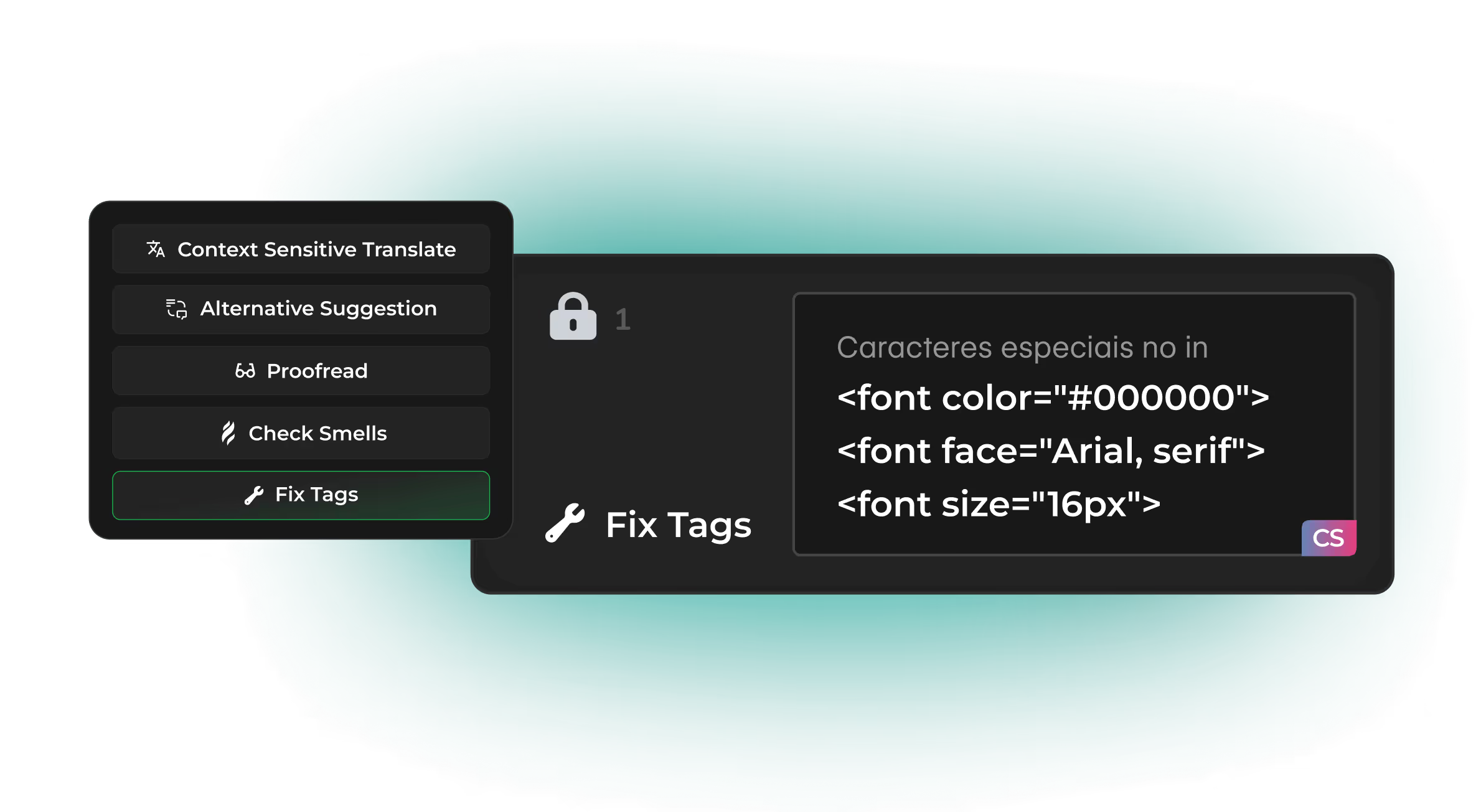

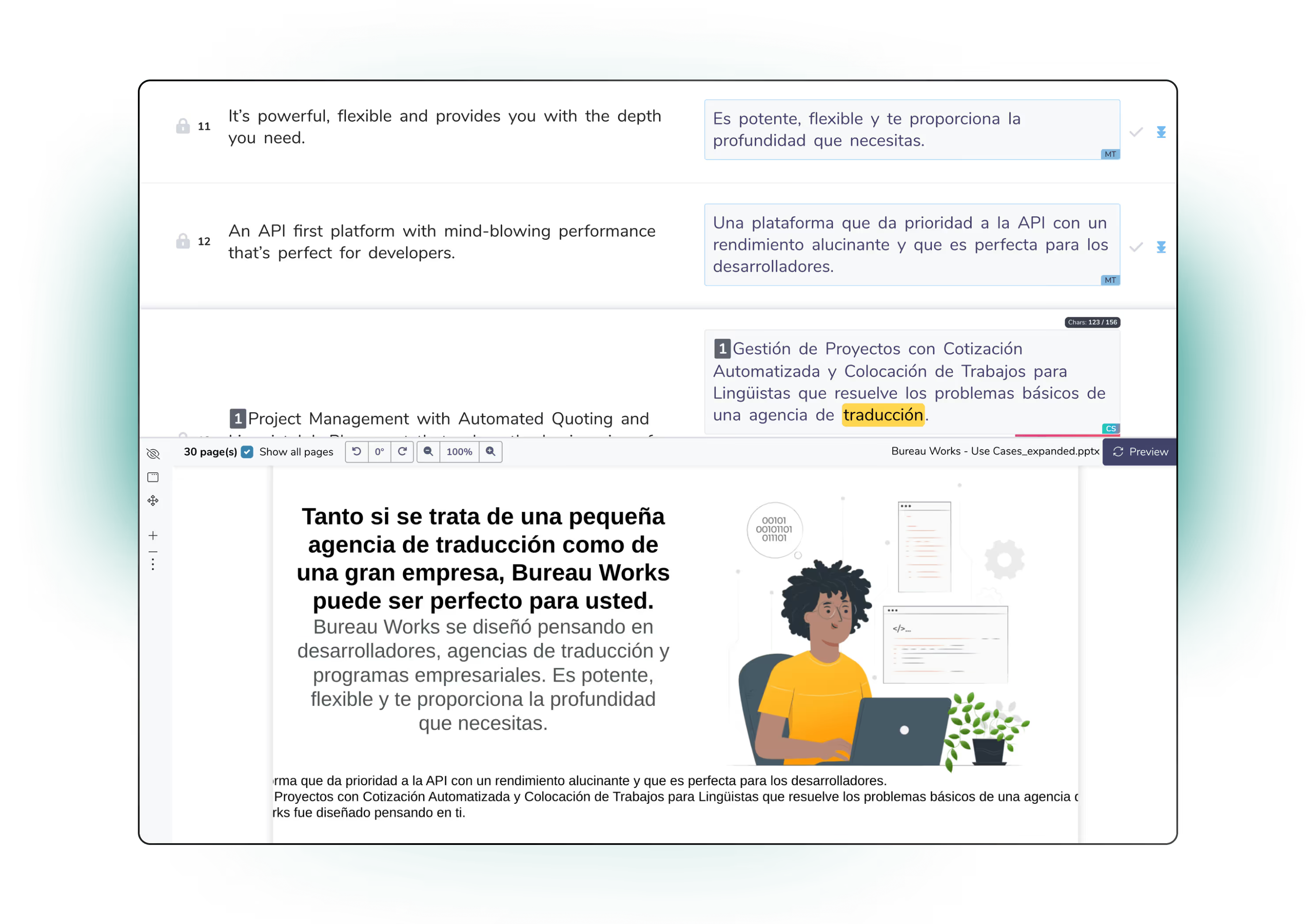

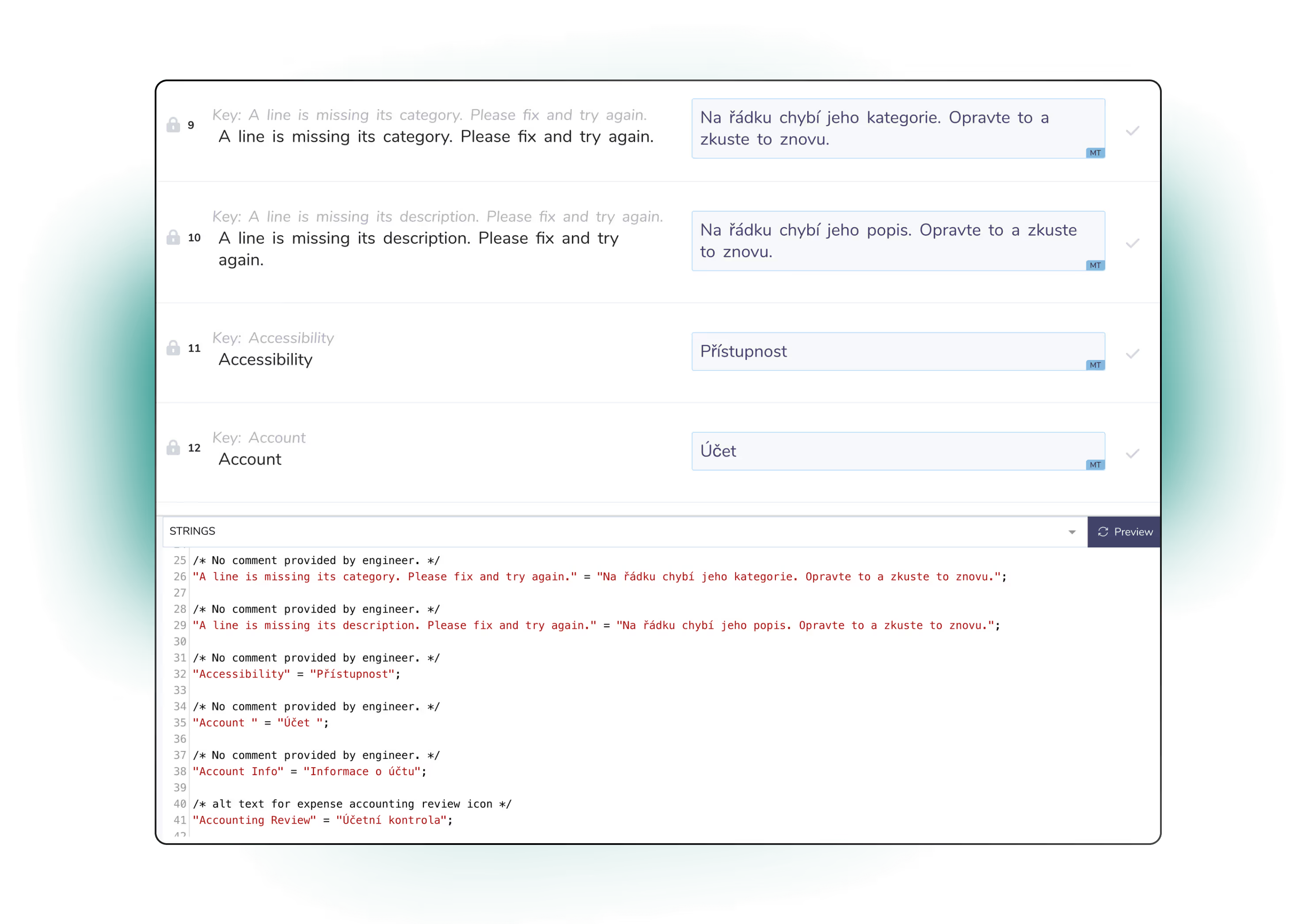
.avif)
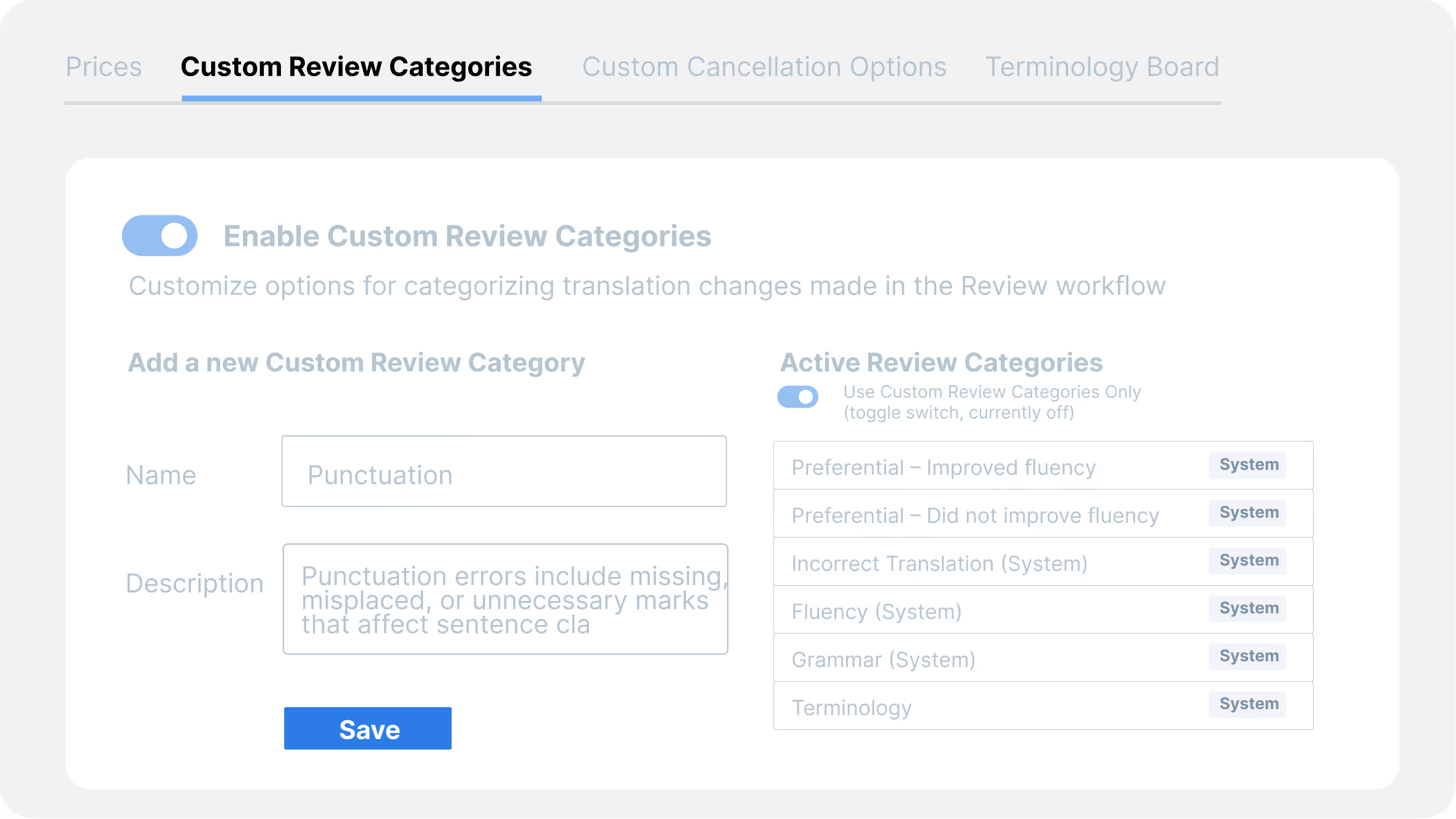
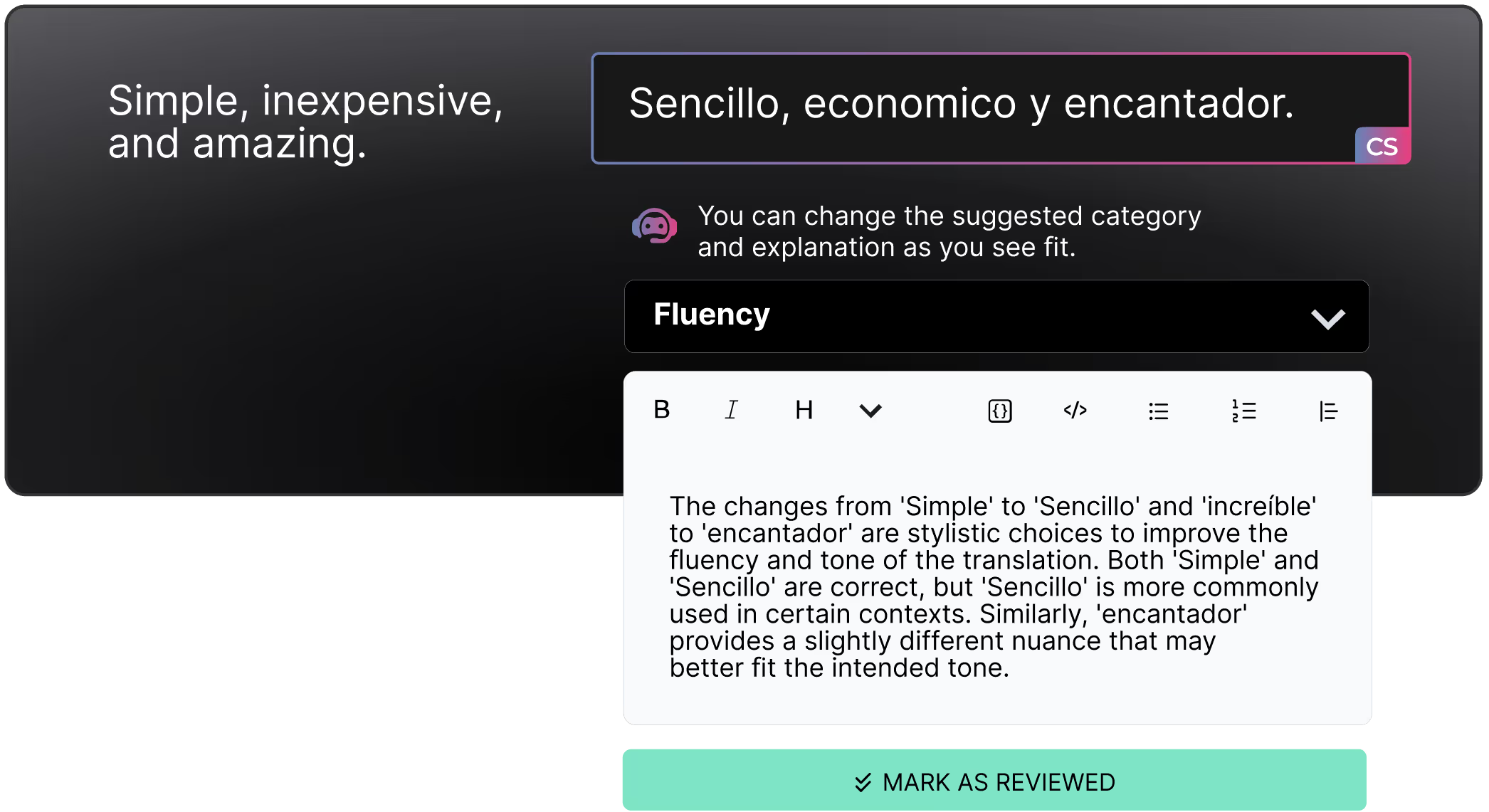
.png)
.png)
.png)
.png)
.png)

.avif)
.avif)






