App Translation Services
App localization requires a measured, strategic approach to deliver the intended UX, regardless of the language. Not to mention, product adaptations need to play nicely with a wide range of devices
App localization requires a measured, strategic approach to deliver the intended UX, regardless of the language. Not to mention, product adaptations need to play nicely with a wide range of devices











When it comes to app localization, most developers have no idea of the can of worms they’re opening. They tend to oversimplify things, assuming it’s nothing more than a “string in, string out” process. However, that approach is going to lead to some serious issues as localized adaptations complicate the original system. The entire user experience is impacted when poorly translated content leads to broken code or poor user experience.
It’s imperative that you leverage a platform capable of managing all of these changes as well as translation quality and the various workflows involved.

One of the most significant factors in the app localization process will be workflow management. This may be one of the most pivotal decisions you make. Are you planning to send and receive strings on a strict schedule, or are you looking for a more continuous process? Don’t just assume that a continuous localization system is the cleanest and easiest; you’d be surprised how messy it can actually get when you do have to sort it out. Let’s look at some of the common risks and benefits with different workflow approaches.




In this process, files go in a repository like GitHub. If there are any changes or updated strings, they trigger changes system-wide. Strings are in a constant state of motion, making this a seamless approach to translation updates.



The file-based approach to localization processes is more transactional. You simply send off a Word file; it gets translated and sent for review. Then, it goes to the tech team for input into the system. It’s a linear process.


A hybrid system mimics the workflow of a continuous process while the level of real accountability echoes that of a file-based strategy. It delivers the benefits of both.




Our connectors are based on schedules and routines that allow your program to operate without anyone having to click any button. We focus on creating and mapping out business rules that ensure that these connectors flow seamlessly to and from the translation with minimal human interference.



